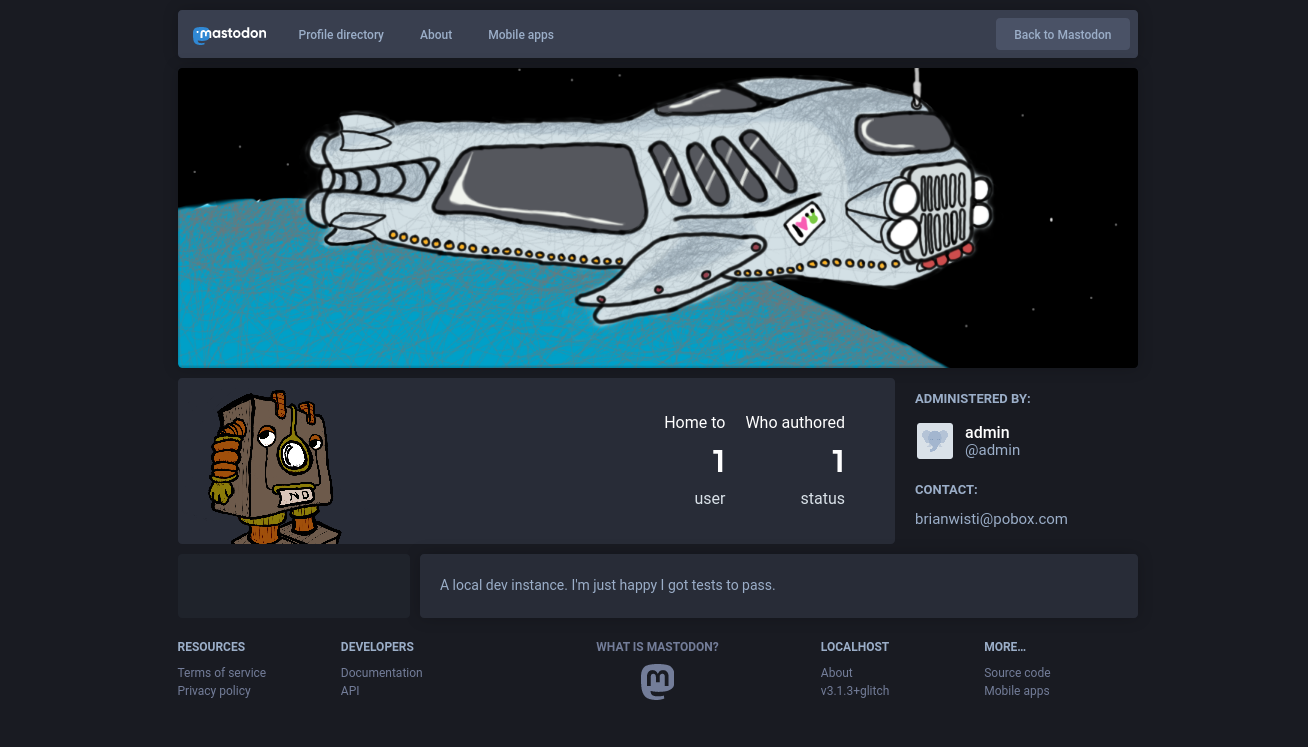
I wanted to build and test a development instance of glitch-soc, a friendly fork of Mastodon. I succeeded. But I am very tired now. Here are my notes, along with some after-the-fact editorializing.
It’s less tutorial and more confessional. I haven’t used Rails much since 4.0 was shiny. So there’s likely some common practice workflow that I don’t know yet. But I got it to work.
Install glitch-soc locally
glitch-soc documentation refers you to Mastodon docs, Mastodon’s installation instructions seem focused on production installations. I bounce back and forth between Mastodon’s README and its developer documentation.
The README says I need:
- PostgreSQL 9.5+
- Redis 4+
- Ruby 2.5+
- Node.js 10.13+
rbenv and nvm help with the language requirements, but this fresh Manjaro partition lacks the other requirements.
Install Redis
Used the Arch wiki as a guide. Didn’t need to edit config, though. Instance installed via Pamac is already configured to only listen to 127.0.0.1.
$ pamac install redis
$ sudo systemctl start redis
$ sudo systemctl enable redis
- Version installed
- 6.0
Install Postgresql
Once again, going off the Arch wiki entry.
$ pamac install postgresql
$ sudo -iu postgres
> initdb -D /var/lib/postgres/data
> exit
$ sudo systemctl start postgresql.service
$ sudo systemctl enable postgresql.service
$ sudo -iu postgres
> createuser --interactive
Enter name of role to add: random
Shall the new role be a superuser? (y/n) y
> exit
$ createdb random
That reminds me. I want to finish reading The Art of PostgreSQL.
- Version installed
- 12.2
Clone project and install dev dependencies
Not the required services. I just installed those. Languages and libraries.
fork & clone repo
Since I hope to contribute bug fixes someday, I’ll fork the repo rather than just clone it. I clone my fork instead.
Dev language is weird.
$ git clone git@github.com:brianwisti/mastodon.git
$ cd mastodon
The project’s .ruby-version file specifies Ruby 2.6.6. Rbenv immediately
warns me that I lack the correct installed version. It also doesn’t recognize
the version when I try installing it, so I must refresh ruby-build.
$ git -c ~/.rbenv/plugins/ruby-build pull
$ rbenv install
2.6.6 is a bit more specific than “2.5+” but no big deal. Got the right Ruby version. Time to install the gems.
$ bundle install
Oh hey what’s this? It seems relevant to my IndieWeb interests:
⋮
Post-install message from microformats:
Prior to version 4.0.0, the microformats gem was named "microformats2."Adding a task to look more closely at microformats-ruby. It’s more active than mf2py.
Yarn manages the node-specific project dependencies. Better install that.
$ npm install -g yarn
Okay now I can install the Node stuff.
$ yarn install
yarn install v1.22.4
[1/6] Validating package.json...
error @tootsuite/mastodon@: The engine "node" is incompatible with this module. Expected version ">=10.13 <13". Got "13.11.0"
error Found incompatible module.
info Visit https://yarnpkg.com/en/docs/cli/install for documentation about this command.
At some point I should enable automatic nvm use. Meanwhile I’ll just install.
NOTE
Or maybe I could play with Volta. Not today. Maybe later.
$ nvm install
Found '/home/random/Projects/mastodon/.nvmrc' with version <12>
Downloading and installing node v12.16.3...
⋮
Now using node v12.16.3 (npm v6.14.4)
$ npm install -g yarn
$ yarn install
No complaints about Node.js versions now. Good. Time to actually set up the application?
Dev docs say rails db:setup, so that’s what I type.
$ rails db:setup
zsh: command not found: rails
Oh right. Because I’m not using a fresh Rails app, but an existing project. I could use bundle exec but for some reason I feel stubborn. I must make at least one step of my installation process match the documentation.
I use direnv, so I can add the path locally.
PATH_add "bin"Then I need to let direnv know this change is acceptable.
$ direnv allow
There’s probably a better Rails-specific or Zsh-specific approach, but I’m in a hurry.
$ rails db:setup
Loads of text follows. That’s good, right?
Instructions go straight to running the application, but that’s not my style.
Getting tests to pass
I want to run tests first. Blame Perl. I have certain expectations after years of watching cpan run tests before declaring something installed.
$ rspec
⋮
332) Auth::ChallengesController POST #create with incorrect password renders challenge
Failure/Error: = javascript_pack_tag "locales", integrity: true, crossorigin: 'anonymous'
ActionView::Template::Error:
Webpacker can't find locales in /home/random/Projects/mastodon/public/packs-test/manifest.json. Possible causes:
1. You want to set webpacker.yml value of compile to true for your environment
unless you are using the `webpack -w` or the webpack-dev-server.
2. webpack has not yet re-run to reflect updates.
3. You have misconfigured Webpacker's config/webpacker.yml file.
4. Your webpack configuration is not creating a manifest.
Your manifest contains:
{
}
# ./app/views/layouts/application.html.haml:23:in `_app_views_layouts_application_html_haml___4376952060303332774_47460103924140'
# ./app/views/layouts/auth.html.haml:13:in `_app_views_layouts_auth_html_haml___1721087443773625754_47460102744080'
# ./app/controllers/concerns/challengable_concern.rb:47:in `render_challenge'
# ./app/controllers/auth/challenges_controller.rb:20:in `create'
# ./app/controllers/concerns/localized.rb:18:in `block in set_locale'
# ./app/controllers/concerns/localized.rb:17:in `set_locale'
# ./spec/controllers/auth/challenges_controller_spec.rb:31:in `block (4 levels) in <top (required)>'
# ------------------
# --- Caused by: ---
# Webpacker::Manifest::MissingEntryError:
# Webpacker can't find locales in /home/random/Projects/mastodon/public/packs-test/manifest.json. Possible causes:
# 1. You want to set webpacker.yml value of compile to true for your environment
# unless you are using the `webpack -w` or the webpack-dev-server.
# 2. webpack has not yet re-run to reflect updates.
# 3. You have misconfigured Webpacker's config/webpacker.yml file.
# 4. Your webpack configuration is not creating a manifest.
# Your manifest contains:
# {
# }
# ./app/views/layouts/application.html.haml:23:in `_app_views_layouts_application_html_haml___4376952060303332774_47460103924140'
⋮
Finished in 4 minutes 4.3 seconds (files took 6.07 seconds to load)
2680 examples, 332 failures, 23 pendingMhm. That’s what I thought. I’m going to need to write a post about getting this to work, aren’t I?
Let’s skip the hour or two of flailing and digging into past glitch-soc and Mastodon tickets.
The problem? Webpacker doesn’t compile assets for the test environment, because CircleCI already does that.
test:
<<: *default
# CircleCI precompiles packs prior to running the tests.
# Also avoids race conditions in parallel_tests.
compile: false
# Compile test packs to a separate directory
public_output_path: packs-testSet compile to true and everything passes. Except they need that as false for CircleCI. That — does this mean they never run any tests locally in development? That tests only run after a commit is pushed?
Inconceivable. The very thought is like fingernails on a chalkboard. Surely I missed something in the documentation.
Well I’m going to run tests locally one way or another.
Gimme a second.
Okay how about this?
First, clean up the compiled assets from my config experiment.
$ RAILS_ENV=test rake assets:clobber
Next, precompile the assets and run tests again.
$ RAILS_ENV=test rake assets:precompile
$ rspec
⋮
Finished in 4 minutes 10.6 seconds (files took 6.04 seconds to load)
2680 examples, 0 failures, 23 pending
Huzzah! Aside from that ghastly test time. I’ve seen worse. I’ve written worse.
Clearly I need to automate this. Maybe something to do with Foreman. Maybe just a shell script that clobbers, precompiles, and runs tests.
A real fix — if one is needed, and I didn’t just miss a vital paragraph of documentation — would be to give CircleCI its own environment distinct from the default test environment.
Good enough
Will I actually do anything with my glitch-soc fork? No idea. But I want to share this for other dusty Ruby folks whose Rails applications predate Webpack.
I should at least fiddle with instance settings enough to get a cute screenshot.
Backlinks
Got a comment? A question? More of a comment than a question?
Talk to me about this page on: mastodon
Added to vault 2024-01-15. Updated on 2024-02-01