2020-03-13
Of course, Google long ago turned Buzz into Plus, then abandoned that. Keeping the content here in case some fragment of the PHP can be useful to others.
Why and What?
Recently I updated the site so that it would summarize the latest posts from my blog. The motive is simple: my site does not get updated often, so data should be piped in from elsewhere to reassure people that I have not died in the middle of writing Parrot Babystep 09.
The blog summary works. It’s nice. It’s pretty. Well, it’s pretty enough for me. The problem is that I am not the world’s most prolific blogger. I can write a lot, and I can write a little. The in-between world of blogs is uncomfortable territory for me. As a result, that nifty little summary only makes me look a little bit less dead than the old static update system I used.
What about a Twitter feed? That is easy enough, but the problem with Twitter feeds is that you get no context. I might be teasing a fellow Tweeter with foursquare jokes, but if you don’t know him and his seething hatred of all things foursquare then my commentary will seem nonsensical at best.
Besides, I haven’t been using Twitter quite as much recently. I’m on to the next shiny thing: Google Buzz. It provides the instant gratification of Twitter, along with a system for commenting, liking, geolocation, sharing links, and more. It’s sort of like Facebook, except that it’s embedded into GMail and there’s no Mafia Wars yet.
I’ve been buzzing rather frequently. I even have my blog and Flickr activity fed into Buzz, so my Buzz stream includes anything from either of those.
How?
Let me throw an immediate disclaimer by saying that 80% of what I want is already implemented in the Google Buzz Widget, a jQuery plugin which displays the contents of your Buzz stream. I tried it out, and it worked like a charm.
<script type="text/javascript"
src="http://ajax.googleapis.com/ajax/libs/jquery/1.3.2/jquery.min.js"></script>
<script type="text/javascript"
src="http://google-buzz-widget.googlecode.com/files/jquery.google-buzz-1.0.min.js"></script>
<script type="text/javascript">
$(document).ready(function(){
$('div.my-buzz').googleBuzz({
username:'brian.wisti',
n: 8,
show_n:0
});
});
</script>
<div class="my-buzz">loading..</div>A little CSS fiddling, and voila!
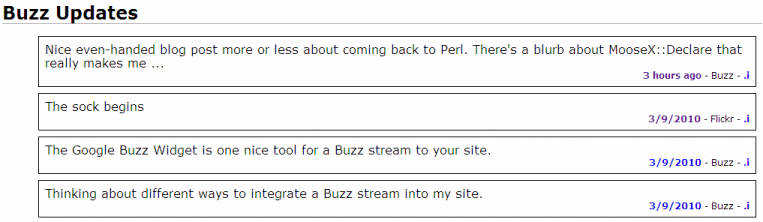
The only thing is that some stuff I really want sits in the other 20%:
- the (admittedly lightweight) formatting from the original Buzz
- the links I share
- the images I post to Flickr.
I don’t blame the Google Buzz Widget for not having that information. It uses a Google service which does not yet provide those details. To get at that information today I’ll need to directly access the original feed, not the feed as translated by a service. Since I’m the sort of guy that enjoys reinventing wheels, I’ll put something together myself.
My site runs on a shared host, and the freshest language available to me on that host is PHP. I’m not a huge fan of the language, but I am pragmatic. If the most convenient tool available is PHP, then that’s what I’ll use.
If they had mod_perlite, it would be a significantly different story. Oh well. Let’s begin.
Start!
The initial local development will be on the home Mac, running OS X 10.5 and PHP 5.2.11. My Web host supports newer versions of PHP - all the way up to 6 -but I’m not going to worry about it today.
Grab my own copy of the feed
All right. I know for a fact that I’m going to be loading and manipulating this data a lot during the initial stage of development. I might as well grab a copy of the Buzz XML feed and work with it locally. That will save a bit of time and network load. Hey, every second counts.
Buzz feed URLs follow a simple pattern, with your username inserted at the approproate place.
http://buzz.googleapis.com/feeds/username/public/posted
$ wget http://buzz.googleapis.com/feeds/brian.wisti/public/posted -O buzz.xml
...
2010-03-11 18:48:44 (754 KB/s) - `buzz.xml` saved [92972]Parse and Print
The first task is to parse the XML and display the results. I enjoy SimpleXML when handling XML in PHP-land, since it hands back a reasonable data structure without any fuss from me.
<?php
function dump($variable) {
$output = htmlentities(print_r($variable, TRUE));
return "<pre>$output</pre>";
}
$source = 'buzz.xml';
$buzz = simplexml_load_file($source);
// Printing this, because PHP chokes on the '<?xml' Processing Instruction
print '<?xml version="1.0"?>';
?>
<!DOCTYPE html
PUBLIC "-//W3C//DTD XHTML 1.0 Strict//EN"
"http://www.w3.org/TR/xhtml1/DTD/xhtml1-strict.dtd">
<html xmlns="http://www.w3.org/1999/xhtml" xml:lang="en" lang="en">
<head>
<title>Buzz Stream Test</title>
</head>
<body>
<h1>Buzz Stream Test</h1>
<?php echo dump($buzz) ?>
</body>
</html>
The result is not exciting, but it does show that the XML is being
parsed. I have created a simple dump function which will come in handy
as I examine the information being displayed.
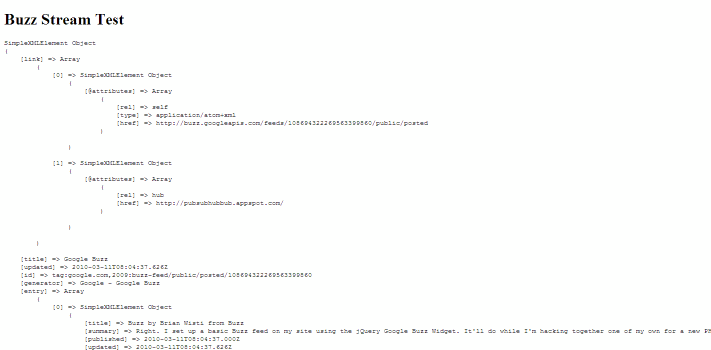
Show Entries
Now I want to display the entries. How about I start by dumping them?
<?php
function dump($variable) {
$output = htmlentities(print_r($variable, TRUE));
return "<pre>$output</pre>";
}
$source = 'buzz.xml';
$buzz = simplexml_load_file($source);
// Printing this, because PHP chokes on the '<?xml' Processing Instruction
print '<?xml version="1.0"?>';
?>
<!DOCTYPE html
PUBLIC "-//W3C//DTD XHTML 1.0 Strict//EN"
"http://www.w3.org/TR/xhtml1/DTD/xhtml1-strict.dtd">
<html xmlns="http://www.w3.org/1999/xhtml" xml:lang="en" lang="en">
<head>
<title>Buzz Stream Test</title>
</head>
<body>
<h1>Buzz Stream Test</h1>
<?php foreach($buzz->entry as $entry): ?>
<?php echo dump($entry) ?>
<hr />
<?php endforeach ?>
</body>
</html>
This lets me focus on the structure of an entry, at least as far as SimpleXML perceives it.
SimpleXMLElement Object
(
[title] => Buzz by Brian Wisti from Buzz
[summary] => Right. I set up a basic Buzz feed on my site using the jQuery Google Buzz Widget. It'll do while I'm hacking together one of my own for a new PHP project page on coolnamehere. That section's been a bit neglected.
[published] => 2010-03-11T08:04:37.000Z
[updated] => 2010-03-11T08:04:37.626Z
[id] => tag:google.com,2009:buzz/z135dd3bwnadctqp404cd1tqkrqpyjgrmtg0k
[link] => Array
(
[0] => SimpleXMLElement Object
(
[@attributes] => Array
(
[rel] => alternate
[type] => text/html
[href] => http://www.google.com/buzz/108694322269563399860/UYqMxptshCD/Right-I-set-up-a-basic-Buzz-feed-on-my-site-using
)
)
[1] => SimpleXMLElement Object
(
[@attributes] => Array
(
[rel] => replies
[type] => application/atom+xml
[href] => http://buzz.googleapis.com/feeds/108694322269563399860/comments/z135dd3bwnadctqp404cd1tqkrqpyjgrmtg0k
)
)
)
[author] => SimpleXMLElement Object
(
[name] => Brian Wisti
[uri] => http://www.google.com/profiles/brian.wisti
)
[content] => <div>Right. I set up a basic Buzz feed on my site using the jQuery Google Buzz Widget. It'll do while I'm hacking together one of my own for a new PHP project page on coolnamehere. That section's been a bit neglected.</div>
)Quite a few details are being missed because SimpleXML has its own special tricks for handling namespaces, but a lot can be done before that is a concern. Let’s look at the information that is readily accessible and figure out what I can do with it.
- title
- The posting source is shown here (Buzz, Flickr, Mobile, etc.)
- published
- When the Buzz was posted
- link
- A collection of links associated with the buzz (the buzz itself, posted links, images, replies, etc.)
- content
- The Buzz, formatted as an HTML fragment
Let’s do some simple formatting. I’m not sure what to do with the links
yet, so I’ll just dump them.
<body>
<h1>Buzz Stream Test</h1>
<?php foreach ($buzz->entry as $entry): ?>
<?php echo $entry->content ?>
<p><?php echo $entry->published ?></p>
<p><?php echo $entry->title ?></p>
<?php foreach ($entry->link as $link): ?>
<?php echo dump($link) ?>
<?php endforeach ?>
<?php endforeach ?>
</body>
So what does that get us?
<div class="example">
<div>The sock begins</div>
<p>2010-03-10T07:22:09.000Z</p>
<p>Buzz by Brian Wisti from Flickr</p>
<pre>SimpleXMLElement Object
(
[@attributes] => Array
(
[rel] => alternate
[type] => text/html
[href] => http://www.google.com/buzz/108694322269563399860/PaTypwpxCkH/The-sock-begins
)
)
</pre>
<pre>SimpleXMLElement Object
(
[@attributes] => Array
(
[rel] => enclosure
[href] => http://www.flickr.com/photos/20592809@N00/4422058708
[type] => image/jpeg
[title] => The sock begins
)
)
</pre>
<pre>SimpleXMLElement Object
(
[@attributes] => Array
(
[rel] => replies
[type] => application/atom+xml
[href] => http://buzz.googleapis.com/feeds/108694322269563399860/comments/z13lhl3xavv4ujzga04cd1tqkrqpyjgrmtg0k
)
)
</pre>
</div>This particular example has three links.
- An HTML “alternate” link that goes to the original Buzz post.
- An image “enclosure” link that leads to the Flickr photo.
- An Atom “replies” link that leads to a feed of replies for the original post.
I care about the alternate and enclosure links, but not about the replies. Now, every entry has an alternate link, but not all of them have enclosure links. I will need to do a little processing to display those links properly, but I don’t want that processing to occur down there in the display section. I like to keep my displays as simple as possible. I’m going to create a Buzz_Entry class to handle the hard work.
The first stab at this class is going to be simple, just adding clearly defined links for the Buzz and any enclosure.
<?php
// Buzz/Entry.class.php
class Buzz_Entry
{
function __construct($xml_node) {
$this->title = $xml_node->title;
$this->content = $xml_node->content;
$this->published = $xml_node->published;
$this->link = null;
$this->enclosure = array();
foreach($xml_node->link as $link) {
switch($link['rel']) {
case 'alternate':
$this->link = $link['href'];
break;
case 'enclosure':
$this->enclosure = $link;
break;
default:
break;
}
}
}
}
?>
The newest iteration of the main file builds a collection of Buzz_Entry objects and takes advantage of the new attributes.
<?php
require 'Buzz/Entry.class.php';
function dump($variable) {
$output = htmlentities(print_r($variable, TRUE));
return "<pre>$output</pre>";
}
$source = 'buzz.xml';
$buzz = simplexml_load_file($source);
$entries = array();
foreach($buzz->entry as $entry_node) {
$entry = new Buzz_Entry($entry_node);
array_push($entries, $entry);
}
// Printing this, because PHP chokes on the '<?xml' Processing Instruction
print '<?xml version="1.0"?>';
?>
<!DOCTYPE html
PUBLIC "-//W3C//DTD XHTML 1.0 Strict//EN"
"http://www.w3.org/TR/xhtml1/DTD/xhtml1-strict.dtd">
<html xmlns="http://www.w3.org/1999/xhtml" xml:lang="en" lang="en">
<head>
<title>Buzz Stream Test</title>
</head>
<body>
<h1>Buzz Stream Test</h1>
<?php foreach ($entries as $entry): ?>
<?php echo $entry->content ?>
<p><a href="<?php echo $entry->link ?>"><?php echo $entry->published ?></a></p>
<p><?php echo $entry->title ?></p>
<?php if ($entry->enclosure): ?>
<p><a href="<?php echo $entry->enclosure['href']?>"><?php echo $entry->enclosure['title'] ?></a></p>
<?php endif ?>
<?php endforeach ?>
</body>
</html>
Hey look! Now there’s stuff you can click!
I want to refactor a little bit now, and put that initial logic into a separate file. It’s nice to keep your workplace tidy.
<?php
// Buzz.inc.php
require 'Buzz/Entry.class.php';
/**
* Prints the guts of a variable as preformatted text.
*/
function dump($variable) {
$output = htmlentities(print_r($variable, TRUE));
return "<pre>$output</pre>";
}
/**
* Creates a collection of Buzz_Entry objects by
* parsing the Buzz feed found in $source.
*/
function load_buzz($source) {
$buzz = simplexml_load_file($source);
$entries = array();
foreach($buzz->entry as $entry_node) {
$entry = new Buzz_Entry($entry_node);
array_push($entries, $entry);
}
return $entries;
}
?>
This makes the initial PHP block of the main file simple.
<?php
require 'Buzz.inc.php';
$source = 'buzz.xml';
$entries = load_buzz($source);
// Printing this, because PHP chokes on the '<?xml' Processing Instruction
print '<?xml version="1.0"?>';
?>
⋮
Now that I’ve satisfied my general sense of tidiness for the moment, I want to make the “published” timestamp into something normal people can read.
<?php
class Buzz_Entry
{
function __construct($xml_node) {
$this->title = $xml_node->title;
$this->content = $xml_node->content;
// For your own formatting options, see:
// http://www.php.net/manual/en/function.date.php
$this->published = date('g:i a, F jS', strtotime($xml_node->published));
// ...
}
}
?>
It’s a good idea to set the time zone, especially if your “published” format includes the time. I set mine in Buzz.inc.php.
<?php
// Buzz.inc.php
date_default_timezone_set('America/Los_Angeles');
require 'Buzz/Entry.class.php';
// ...
Now I don’t have to work so hard to figure out when a particular Buzz was posted.
<div class="example">
<div>The sock begins</div>
<p><a href="http://www.google.com/buzz/108694322269563399860/PaTypwpxCkH/The-sock-begins">11:22 pm, March 9th</a></p>
<p>Buzz by Brian Wisti from Flickr</p>
<p><a href="http://www.flickr.com/photos/20592809@N00/4422058708">The sock begins</a></p>
</div>I want to make one more adjustment to the output. The phrase “Buzz by Brian Wisti from X” in every title is redundant. “X” is the important part. Let’s get rid of the title, and replace it with a source.
<?php
// Buzz/Entry.class.php
class Buzz_Entry
{
function __construct($xml_node) {
$this->source = str_replace('Buzz by Brian Wisti from ', '', $xml_node->title);
$this->content = $xml_node->content;
// ...
I can’t forget to change the reference in the main PHP file.
// ...
<?php foreach ($entries as $entry): ?>
<?php echo $entry->content ?>
<p><a href="<?php echo $entry->link ?>"><?php echo $entry->published ?></a></p>
<p><?php echo $entry->source ?></p>
// ...
Better?
<div class="example">
<div>The sock begins</div>
<p><a href="http://www.google.com/buzz/108694322269563399860/PaTypwpxCkH/The-sock-begins">11:22 pm, March 9th</a></p>
<p>Flickr</p>
<p><a href="http://www.flickr.com/photos/20592809@N00/4422058708">The sock begins</a></p>
</div>Yes. Each entry now has what I consider a comfortable amount of information. Sure, I would love to embed the image into the entry, but that can wait. At least the link to the image is being displayed.
Besides, if I wait too long the Buzz API will cover all of this. I want something up today.
Now that I have the information I want, it’s time to make the entries pretty with a little shuffling and some CSS.
<?php foreach ($entries as $entry): ?>
<div class="entry">
<?php echo $entry->content ?>
<?php if ($entry->enclosure): ?>
<p class="enclosure">
<a href="<?php echo $entry->enclosure['href']?>"><?php echo $entry->enclosure['title'] ?></a>
</p>
<?php endif ?>
<p class="published">
<a href="<?php echo $entry->link ?>"><?php echo $entry->published ?></a>
(via <?php echo $entry->source ?>)
</p>
</div>
<?php endforeach ?>
Here are the style rules that I used.
.entry {
border: thin solid black;
padding: 0.5em;
margin: 0.5em;
}
.entry a {
text-decoration: none;
}
.entry p.published {
text-align: right;
font-size: 75%;
margin: 0;
}
.entry p.enclosure {
margin-left: 1em;
}And the result may not be pretty, but it’s definitely better looking than it was before.
Live Data
Most of my fiddling is done. It is time to use live data. On the home machine, I only need to change the value of $source, because I have allow_url_fopen enabled.
<?php
require 'Buzz.inc.php';
// Remember to replace 'brian.wisti' with your username
$source = 'http://buzz.googleapis.com/feeds/brian.wisti/public/posted';
$entries = load_buzz($source);
# ...
However, more is needed for this to work on the shared host. allow_url_fopen is not available, but the PHP cURL functions are. Well, we work with what we have.
<?php
// Buzz.inc.php
// ...
function load_buzz($source) {
if (ini_get('allow_url_fopen') == 'waffles') {
$buzz = simplexml_load_file($source);
} elseif (function_exists('curl_init')) {
$curl = curl_init();
curl_setopt($curl, CURLOPT_URL, $source);
curl_setopt($curl, CURLOPT_HEADER, 0);
curl_setopt($curl, CURLOPT_RETURNTRANSFER, 1);
$raw_xml = curl_exec($curl);
curl_close($curl);
$buzz = new SimpleXMLElement($raw_xml);
} else {
throw new Exception("No reasonable fetching function available");
}
$entries = array();
foreach($buzz->entry as $entry_node) {
$entry = new Buzz_Entry($entry_node);
array_push($entries, $entry);
}
return $entries;
}Most of you can stop right here, but I need to do one more step. This site is actually a bunch of static HTML content, with no server side interaction. Well, almost static. I give myself permission to include content feeds from supplemental files and sites via JavaScript.
It’s my site, and I go by my own strange rules. At least I try to be consistent.
I’m going to do some quick and dirty AJAX. Very quick, and very dirty. Let’s change the main buzz.php file so that it generates an HTML fragment rather than a whole valid page.
<?php
require 'Buzz.inc.php';
$source = 'http://buzz.googleapis.com/feeds/brian.wisti/public/posted';
$entries = load_buzz($source);
?>
<?php foreach ($entries as $entry): ?>
<div class="entry">
<?php echo $entry->content ?>
<?php if ($entry->enclosure): ?>
<p class="enclosure">
<a href="<?php echo $entry->enclosure['href']?>"><?php echo $entry->enclosure['title'] ?></a>
</p>
<?php endif ?>
<p class="published">
<a href="<?php echo $entry->link ?>"><?php echo $entry->published ?></a>
(via <?php echo $entry->source ?>)
</p>
</div>
<?php endforeach ?>
I will continue using jQuery as the framework for JavaScript interaction at this site, because it’s familiar to me.
<script type="text/javascript" src="inc/js/jquery-1.4.2.js"></script>
<script type="text/javascript" src="inc/js/cnh.js"></script>Off in my site JavaScript file cnh.js, I set up the buzz-loading function. All it does is grab the output from buzz.php and insert it into the document.
function get_buzz(div) {
$.ajax({
url: "/buzz/buzz.php",
cache: false,
success: function(summary) {
div.append(summary);
}
});
}Finally, I add the function call to my site index:
<div id="buzz"></div>
<script type="text/javascript">
$(document).ready(function(){ get_buzz($('#my-buzz')); })
</script>
<noscript>
<p>See my latest updates on <a
href="http://www.google.com/profiles/brian.wisti#buzz">Google Buzz</a>.</p>
</noscript>Hopefully you can now go to the home page and see a Buzz feed!
NOTE
Well, you could have if it was 2010 and Google Buzz was still a thing. Oh well.
Okay, one issue. It’s showing the whole feed. Let’s throw in a limit to the number of entries returned. I don’t feel like messing with the calling code right now, so let’s have a reasonable default.
<?php
// Buzz.inc.php
// ...
function load_buzz($source, $limit = 10) {
if (ini_get('allow_url_fopen') == 'waffles') {
$buzz = simplexml_load_file($source);
} elseif (function_exists('curl_init')) {
$curl = curl_init();
curl_setopt($curl, CURLOPT_URL, $source);
curl_setopt($curl, CURLOPT_HEADER, 0);
curl_setopt($curl, CURLOPT_RETURNTRANSFER, 1);
$raw_xml = curl_exec($curl);
curl_close($curl);
$buzz = new SimpleXMLElement($raw_xml);
} else {
throw new Exception("No reasonable fetching function available");
}
$entries = array();
foreach($buzz->entry as $entry_node) {
if ($limit <= 0) { break; }
$entry = new Buzz_Entry($entry_node);
array_push($entries, $entry);
$limit--;
}
return $entries;
}Okay. That’s a good enough hack for a low-traffic site like mine.
Cache the Output
What would happen if I got twelve million hits per minute because the world had suddenly become obsessed over whether I would ever finish knitting those socks?
Well, my educated guess is that coolnamehere.com would be hosed. I have a good host for the price, but I think that is more traffic than your average shared host would be prepared for.
I can take precautions to reduce the load, though. One that comes to mind is caching the HTML output to a file, and only checking for updates every 30 minutes or so. That will involve using PHP’s output control functions to store the output which would normally be printed.
I’m putting the display block into a template file, to make the application flow a little easier to understand. The display block does get an additional item to tell me when the cache was last built.
<?php /* Buzz/Template.inc.php */ ?>
<p class="generated">Generated at <?php echo $build_time ?></p>
<?php foreach ($entries as $entry): ?>
<div class="entry">
<?php echo $entry->content ?>
<?php if ($entry->enclosure): ?>
<p class="enclosure">
<a href="<?php echo $entry->enclosure['href']?>"><?php echo $entry->enclosure['title'] ?></a>
</p>
<?php endif ?>
<p class="published">
<a href="<?php echo $entry->link ?>"><?php echo $entry->published ?></a>
(via <?php echo $entry->source ?>)
</p>
</div>
<?php endforeach ?>
The main buzz.php looks a bit different now. Instead of jumping
straight to the display, it looks for a cache file. If the cache file is
new enough -defined here as less than 30 minutes old - then the script
goes the easy way out and loads the cache. Otherwise, it buffers the
output into a string, which is then saved to the cache file.
<?php
require 'Buzz.inc.php';
$source = 'http://buzz.googleapis.com/feeds/brian.wisti/public/posted';
$html_cache = "/tmp/buzz.html";
$cache_limit = 30 * 60; // Maximum allowed age for cache, in seconds
// Load the cache if it exists and is new enough.
if (file_exists($html_cache)) {
$cache_age = time() - filemtime($html_cache);
if ($cache_age < $cache_limit) {
$output = file_get_contents($html_cache);
}
}
// Build the cache if it is not loaded.
if (!$output) {
$entries = load_buzz($source);
$build_time = date('g:i a, F jS', time());
ob_start();
require('Buzz/Template.inc.php');
$output = ob_get_contents();
file_put_contents($html_cache, $output);
}
echo $output;
?>
Oh right. Whatever the output was gets sent to the browser. Don’t want to forget about that.
Sweet. It worked. I make a couple minor adjustments relevant to my shared host settings, upload what I have, and hope for the best.
A Quick Bug Fix
One issue is that the output gets displayed twice when the cache is first built.
The problem is that I’m building $output by capturing standard output,
and then printing out $output. What I didn’t stop to think about is
the fact that standard output still gets displayed when the script is
done running.
Okay, so a quick fix is to only display output when it’s loaded from the cache file.
<?php
require 'Buzz.inc.php';
$source = 'http://buzz.googleapis.com/feeds/brian.wisti/public/posted';
$production_temp = '/home/bwisti/tmp';
if (file_exists($production_temp)) {
$html_cache = "$production_temp/buzz.html";
} else {
$html_cache = "/tmp/buzz.html";
}
$cache_limit = 30 * 60; // Maximum allowed age for cache, in seconds
// Load the cache if it exists and is new enough.
if (file_exists($html_cache)) {
$cache_age = time() - filemtime($html_cache);
if ($cache_age < $cache_limit) {
$output = file_get_contents($html_cache);
echo $output;
}
}
// Build the cache if it is not loaded.
if (!isset($output)) {
$entries = load_buzz($source);
$build_time = date('g:i a, F jS', time());
ob_start();
require('Buzz/Template.inc.php');
$output = ob_get_contents();
file_put_contents($html_cache, $output);
}
?>
Next Steps
There is a lot more information in the XML that I haven’t used with my naive application of SimpleXML. Once my eyes have uncrossed from this quick burst of activity, I’ll want to figure out how to get at those details and incorporate them into the feed.
Backlinks
Added to vault 2024-01-15. Updated on 2024-01-26