Having a fun day fiddling with the Templater plugin for Obsidian.
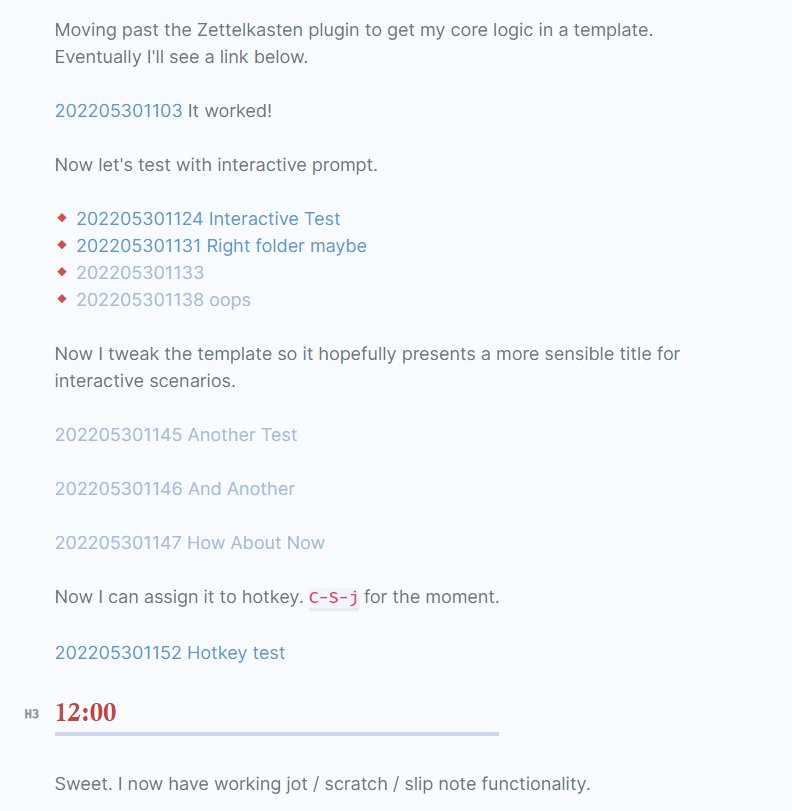
Here’s the template code I have at the moment, if that’s the sort of thing that interests you. Borrowed heavily from ThoughtAsylum and Red Gregory.
jot-insert.md
This is the template I invoke to create a new jot file. It prompts me for an optional topic, creates the file, and inserts a link wherever my cursor is.
With syntax highlighting, since inside the <%* ... %> it’s just JavaScript.
<%*
// Jot title is a Zettel timestamp and optional topic
const timestamp = tp.date.now("YYYYMMDDhhmm");
let title = timestamp;
const jotSubject = await tp.system.prompt("What's this jot about?");
if (jotSubject) {
title = `${title} ${jotSubject}`;
}
// Where I keep my quick jots
const targetPath = "jots";
// The template used to generate the new jot
const templateName = "_templates/jot-new";
// Create the folder object
let folder = app.vault.getAbstractFileByPath(targetPath);
// Get the template file content
let templateFile = await tp.file.find_tfile(templateName);
let rawContent = await app.vault.read(templateFile);
// Create the new file in the folder from the template (do not open it by default)
await tp.file.create_new(rawContent, title, false, folder);
// Insert a link at the current cursor position to the new file
const link = `[[${title}]]`;
tR += link;
%>jot-new.md
This template sets the content of the new file. If I provided something for a topic when invoking jot-insert.md, that will be used as the display title.
Without syntax highlighting. Markdown, YAML, and JavaScript all mixed in — can Hugo / Chroma even do that?
---
<%*
const fileTitle = tp.file.title;
let pageTitle = fileTitle;
if (fileTitle.length > 12) {
pageTitle = fileTitle.slice(13);
}
-%>
title: <% pageTitle %>
created_at: <% tp.file.creation_date() %>
tags:
- jot
---
up:: <% `[[${tp.file.creation_date('gggg-MM-DD')}]]` %>
# <% pageTitle %>
<% tp.file.cursor() %>Got the up:: link there for the Breadcrumbs. That way the jot links back to whatever day I made the jot, even if it’s a jot for some unrelated topic. “When?” is as important of a question as “what?” when I’m trying to track my thoughts.
Wrapping Up
Looks a bit like Zettelkasten, but the only thing intentionally Zettel about it is the timestamp.
Been focusing on the less outliner-oriented note systems to simplify copy and paste to / from the outside world. But that means a single page can get unwieldy if I’m not careful. Now I can link out for stuff like meeting notes and whatever to keep my daily notes from become 10,000 word walls of text.
Oh and I know I can export from Org Mode to whatever I need for pasting. I may get there. This is an incremental process. Right now I’m dealing with the fact that most of my notes are in one flavor of Markdown or another.
Backlinks
Added to vault 2024-01-15. Updated on 2024-02-01