Jekyll currently generates the HTML for my site. I am curious about the experimental collections feature, and whether it could be useful for me.
This post should not be too difficult to read along with — and I will happily fix any problems you notice — but I do assume you know the basics of creating a blog with Jekyll. The code and templates were initially build on Jekyll 3.0.0.beta8.
What? Why?
So what the heck is a collection? From the Jekyll collections documentation:
Not everything is a post or a page. Maybe you want to document the various methods in your open source project, members of a team, or talks at a conference. Collections allow you to define a new type of document that behave like Pages or Posts do normally, but also have their own unique properties and namespace.
Collections could be useful when you have things you want to show on your site without necessarily being tied to the blog-centric structure of Posts or the simple content dump of a Page.
Who would that help, besides the slightly technical examples from the description?
- A writer could organize their stories into collections
- An artist could present their works as one or more collections
- A knitter could put their yarn projects in a collection.
- Anyone who takes pictures could use collections as photo galleries.
- Recipes, maybe?
- Music playlists!
- All the books I own, and the few I have actually read!
A blog post probably works for most of these use cases. Maybe fiddle a bit with categories and put a tag here and there, and your content is out there for anyone. Good enough.
“Good enough” isn’t good enough for every case, though. Occasionally you want to tune some of your content in a special way. You may find this is easier with collections than with blog posts.
There are also dedicated sites for all of these ideas, and those are good enough too. Some excel at the services they provide. They have concerns too. Now the visibility of your creations is tied to the fortunes and policies of whoever provides that service. Keeping that in a collection on your own site gives you a backup if the service goes away, at least.
I could use collections for my knitting and crochet projects. I have a couple of Knitting blog posts here. My account on Ravelry highlights a handful of other WIPs and FOs: Works In Progress and Finished Objects.
The blog posts work fine as blog posts, but I still want a separate way to organize those projects. The stuff on Ravelry can only be seen if you have an account with the service. That’s fine, but I have spent 2015 consolidating material I’ve created elsewhere onto my site. Ravelry is a reasonable next target for me.
Fine. How?
First I need to add a collections entry to my _config.yml
configuration file. This entry contains a list of all collections in the site, and metadata for each collection. I want these collections displayed on the site, so I must set the output metadata for the collection to true. I also want give consistent URLs for my project pages. This has been an issue for me bouncing between Jekyll 2.5.3 and 3.0.0 beta. Setting permalink takes care of that issue.
collections:
crafts:
output: true
permalink: /crafts/:path/Next I create the folder to hold this collection. By default its name must match the collection name with an underscore prefix.
$ mkdir _craftsOne Thing
Time to put something in the collection. I can use my recent garter stitch scarf post as a starting point, filling in the details of a new collection item from that post.
crafts/garter-scarf-wrapped.md
---
name: Quick Garter Stitch Scarf
layout: craft
image: /img/2015/garter-scarf-wrapped.jpg
finished: 2015-04-04
posts:
- title: A Quick Garter Stitch Scarf
url: /marginalia/2015/04/04_quick-garter-scarf.html
---
I made this scarf as a quick break from all the socks I made or tried to make
over the last few years. The scarf pleased its new owner immensely, and she
wears it whenever the weather permits.I can add more detail later, but this gives me a good start.
How about a layout template for the project? This is the best I could come up with using my current knowledge of Liquid templates.
---
layout: default
---
<article class="post">
<header class="post-header">
<h1 class="post-title">{{ page.name }}</h1>
<span class="post-meta">
Finished {{ page.finished | date: site.date_format }}
</span>
</header>
<div class="post-content">
<figure>
{% img {{ page.image }} class="pure-img" alt="{{ page.name }}" %}
<figcaption>{{ page.name }}</figcaption>
</figure>
{{ content }}
{% if page.posts %}
<h2>Posts About This Project</h2>
<ul>
{% for link in page.posts %}
<li><a href="{{ link.url }}">{{ link.title }}</a></li>
{% endfor %}
</ul>
{% endif %}
</div>
</article>As far as Jekyll is concerned, the collection item is just another page. Use page to get at front matter for this item.
Oh and while I was putting this page together I learned about the Octopress Image Tag plugin. I expect to be using that a lot more in the future!
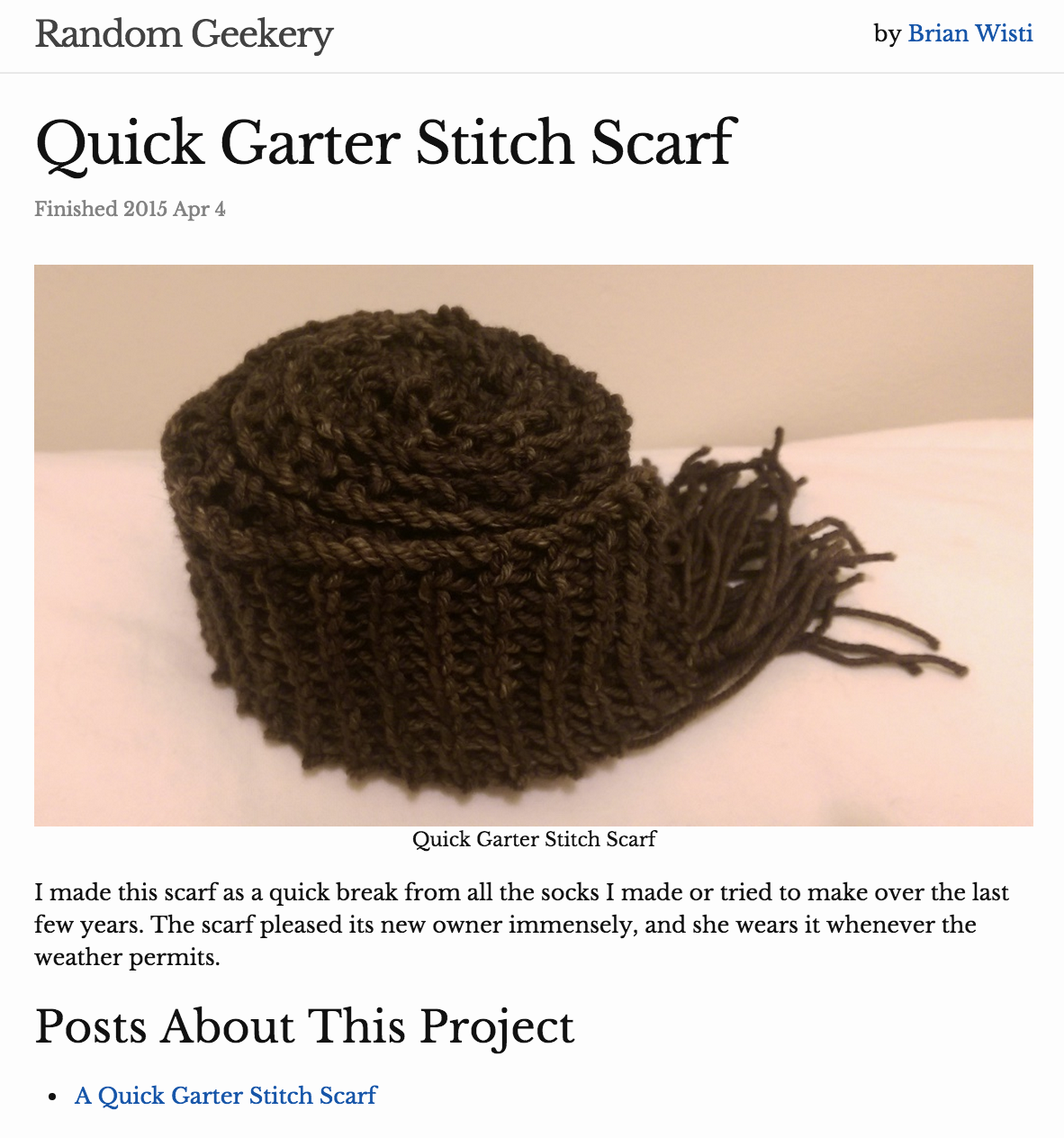
Now I have a page for this project, but how will visitors know it’s there? How about I start with some sort of summary on the site’s index page?
Just The New Things
Here is a simple approach. Just make a list of the items in the collection.
<div class="home">
<h2>My Crafts Projects</h2>
<ul>
{% for project in site.crafts %}
<li><a href="{{ project.url }}">{{ project.name }}</a></li>
{% endfor %}
</ul>
<ul class="post-list">
{% for post in site.posts %}
Sure, that works for the moment. Let’s get some more projects in that collection. I can add the projects from my Ravelry account for now.
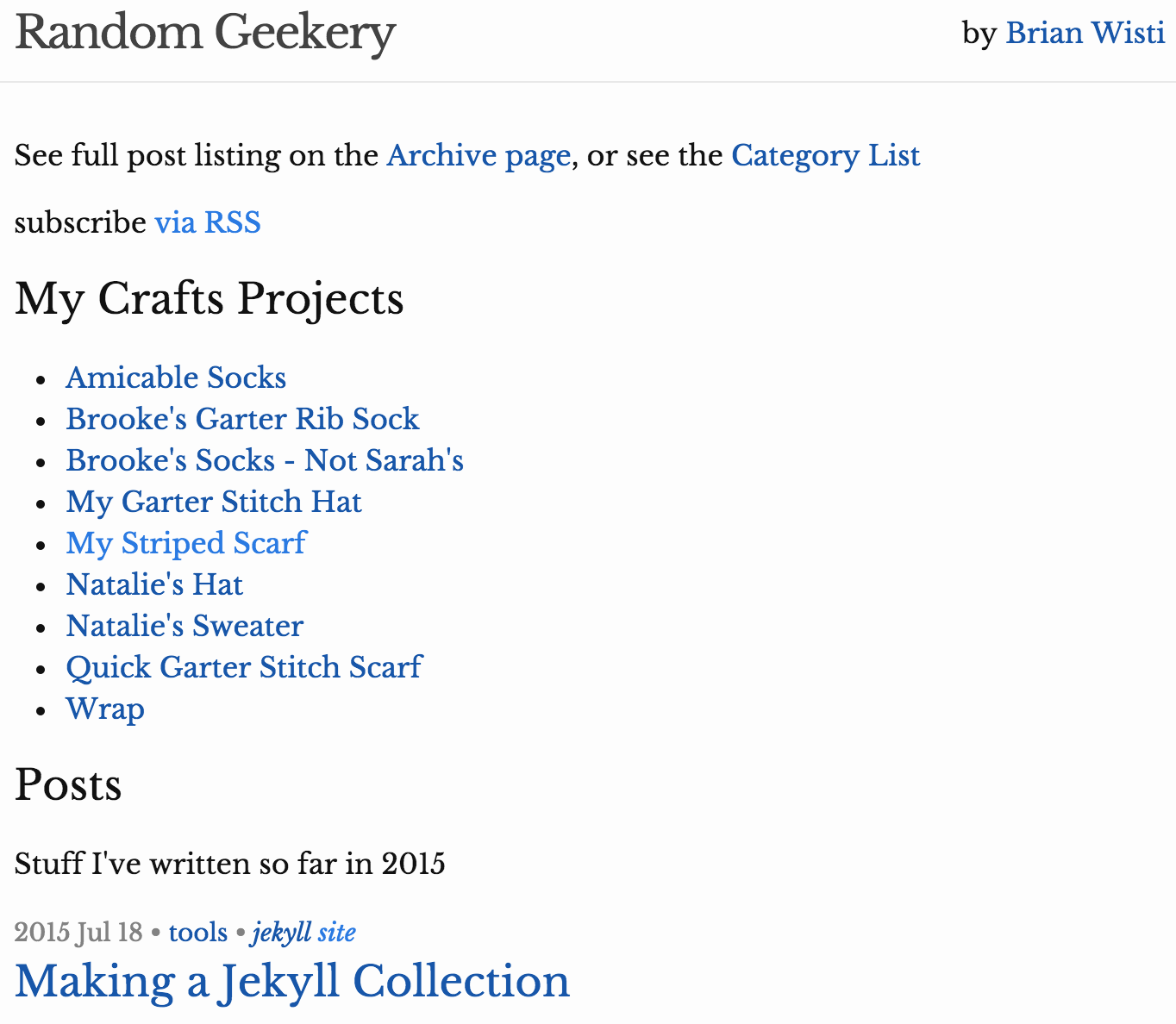
Ok, new problem.
I see aesthetic issues here, but that’s not the problem. My site index limits itself to only showing this year’s blog posts. This collection summary shows every craft project I ever documented.
The project list should only show projects I have finished so far in the year.
{% assign this_year = 'now' | date: "%Y" %}
<h2>{{ this_year }} Crafts Projects</h2>
<ul>
{% assign projects = site.crafts | sort: 'finished' | reverse %}
{% for project in projects %}
{% assign finished_in = project.finished | date: "%Y" %}
{% if finished_in == this_year %}
<li><a href="{{ project.url }}">{{ project.name }}</a></li>
{% endif %}
{% endfor %}
</ul>Jekyll sorts collections by filename. Since time finished matters to me now, I create a copy of the crafts collection sorted from most recently finished to oldest. Now I can step through that copy, only summarizing projects completed this year. Liquid may have an easier way, but I haven’t learned it yet.
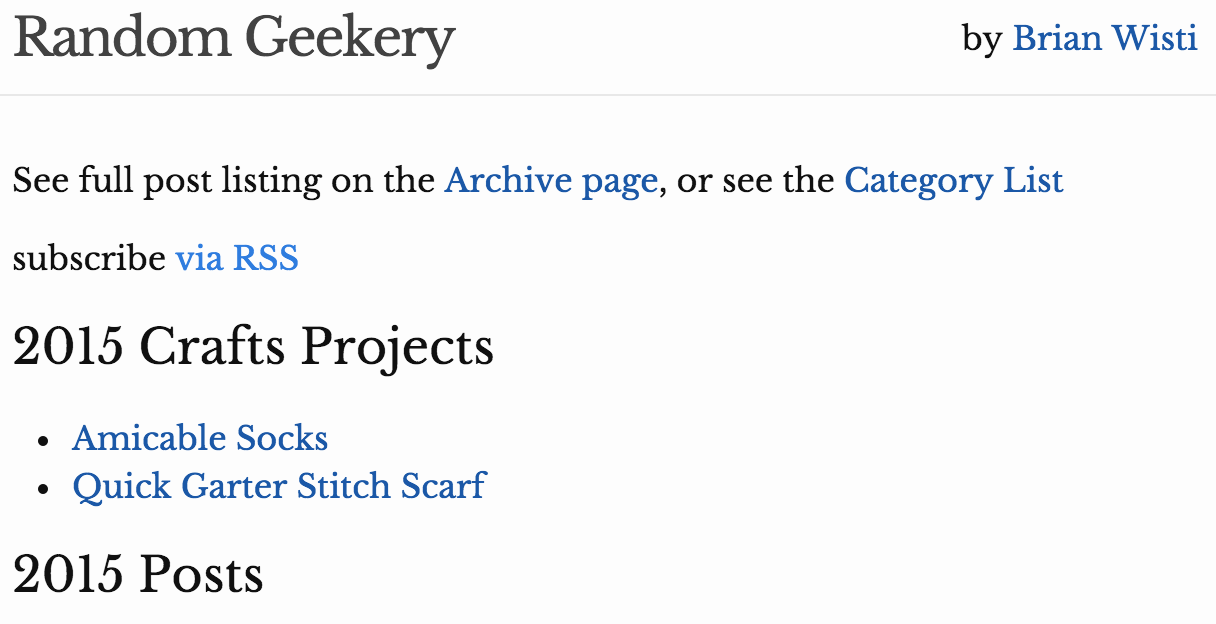
All The Things
Wait. How will a visitor find those old projects? Time to make an archive page. I can follow the idea of the post archive for now, listing every project ever. crafts/index.html will hold that archive.
---
title: My Crafts Projects
layout: page
permalink: /crafts/
---
<p>Not every project I have ever done, but every project I have ever documented.</p>
{% assign projects = site.crafts | sort: 'finished' | reverse %}
{% for project in projects %}
{% assign year_finished = project.finished | date: "%Y" %}
{% if year_finished != year %}
{% unless forloop.first %}
</ul>
{% endunless %}
<h2>{{ year_finished }}</h2>
<ul>
{% assign year = year_finished %}
{% endif %}
<li><a href="{{ project.url }}">{{ project.name }}</a></li>
{% if forloop.last %}
</ul>
{% endif %}
{% endfor %}Then add a link to my index page and craft project template.
<p>See the <a href="/crafts/">Crafts</a> page to see all projects.
Well it is painfully obvious that I need to dig through my photos and fill in gaps for those missing years.
The “Jekyll collections” part of this blog post is done. I talked about building a collection, creating detail pages — though not every collection needs those — along with a summary for the site index and a page listing every item in the collection. We are done here.
But —
I know. I mentioned an aesthetic issue earlier. You want to see the knitting projects in those summaries. I will gloss over the details. They deserve a blog post of their own.
- Make thumbnails for each of my craft pictures.
- Add a
thumbnailitem with a thumbnail path to the Front Matter for each project. - Include a thumbnail pic in the project summary.
- Fiddle a bunch with CSS for the summary and craft index views.
Generating a thumbnail and associating it with the project sounds like the sort of thing that should be automated, but none of the Jekyll plugins I found were quite right for the task. I may end up making my own plugin at some point, assuming I stick with a single blog generator long enough to learn how to make plugins.
Anyways, I add a thumbnail front matter entry for each collection item.
thumbnail: /img/2015/garter-scarf-wrapped-thumbnail.jpgAdding thumbnails and captions makes the item summary a little more complex, so I create _includes/craft-summary-item.html to hold that summary.
<figure class="crafts-item-thumbnail">
<a href="{{ project.url }}">
<img src="{{ project.thumbnail }}"
height="128" width="128"
alt="{{ project.name }}">
</a>
<figcaption><a href="{{ project.url }}">{{ project.name }}</a></figcaption>
</figure>I update index.html to reference the new include file.
{% assign this_year = 'now' | date: "%Y" %}
<h2>{{ this_year }} Crafts Projects</h2>
<ul class="crafts-collection">
{% assign projects = site.crafts | sort: 'finished' | reverse %}
{% for project in projects %}
{% assign finished_in = project.finished | date: "%Y" %}
{% if finished_in == this_year %}
<li>{% include craft-summary-item.html %}</li>
{% endif %}
{% endfor %}
</ul>And then the same to the Crafts index.
crafts/index.html
{% assign projects = site.crafts | sort: 'finished' | reverse %}
{% for project in projects %}
{% assign year_finished = project.finished | date: "%Y" %}
{% if year_finished != year %}
{% unless forloop.first %}
</ul>
{% endunless %}
<h2>{{ year_finished }}</h2>
<ul class="crafts-collection">
{% assign year = year_finished %}
{% endif %}
<li>{% include craft-summary-item.html %}</li>
{% if forloop.last %}
</ul>
{% endif %}
{% endfor %}Add just enough styling to make it work on my machine - then a little more styling to make it work on my phone.
figure {
text-align: center;
margin: 1em auto;
img {
border: thin solid $grey-color-dark;
text-align: center;
margin: auto;
}
}
.crafts-collection {
list-style: none;
display: -webkit-flex;
display: flex;
figure {
width: 160px;
height: 160px;
}
}
I’m fairly sure something is horribly wrong with my CSS, but if I clean this bit up I’ll just have to clean everything. This works for now.
Next?
Judging by my new yarncraft collection? More knitting and crochet. I need to fill that space! Also, I will gradually hunt down other projects I completed and add them to the collection. Probably some more layout and automation work.
Mostly I want to find out what other Jekyll bloggers use collections for, or want to use collections for. I’d love to hear what you’ve got going on. Feel free to comment, email, tweet, or whatever!
Other Resources
- Explain Like I’m Five: Jekyll Collections by Ben Balter
- Getting Started with Jekyll Collections by Taylor Jones
Backlinks
Got a comment? A question? More of a comment than a question?
Talk to me about this page on:
Added to vault 2024-01-15. Updated on 2024-02-02