I put my frequently used links in a Hugo data template to cut down on copying and pasting between posts.
Motive
I often create several Knitting or Crochet projects from the same book, or reference the same tutorial for a technique that I find tricky. Today, linking to those references in a post involves copying and pasting the URL from somewhere else – usually the blog post for a previous project. This is tedious at best, and becomes downright troublesome if and when the link for that reference changes.
Hugo data templates could fix all that.
Data templates are written in YAML, TOML, or JSON format and saved to your site’s data folder. Your data templates and their contents become available to Hugo via the $.Site.Data variable. Organize your data templates however you like, and make them as complex as you want.
My data template for links
Before getting carried away with visions of complex structures to meet my every desire, what do I need right now?
I need a glossary of links I can reference at any time. Its entries must provide what I consider the canonical resource URL for a book or topic. That’s it. I can revisit the glossary idea if my needs change later. So let’s start with the links I just used. I like to talk about YAML, TOML, and JSON sometimes, after all.
# Frequently used URLs
JSON = "https://json.org/"
TOML = "https://github.com/toml-lang/toml"
YAML = "http://yaml.org/"The filename provides part of the data structure for Hugo. For example, the “TOML” entry in data/links.toml becomes $.Site.Data.links.JSON.
Nobody but me sees these keys – except right now, while I am telling you about them. Since they’re for me, it’s most important that I pick keys I can remember easily within the limitations of the data format. “JSON” works. “TheJsonSpecificationSite” probably would not. “The JSON Site” is a legal key in TOML, but in this case not a helpful one.
Getting the data from my template
How do I use these URLs? With a shortcode! Again, focusing on exactly what I need right now: the URL in $.Site.Data.links corresponding to a key.
layouts/shortcodes/linkFor.html provides just that. It uses its first positional argument as a key, returning the value at that index in the glossary.
{{- with .Get 0 -}}{{ index $.Site.Data.links . }}{{- end -}}Then in my content Markdown:
[TOML]({{< linkFor "TOML" >}})That’s almost everything I need. I should throw in error checking for inevitable typos such as the one I made a couple minutes ago.
[TOML]({{< linkFor "YOML" >}})I don’t need anything fancy, but I do need something to tell me if there’s a problem. The system quietly returns nothing if there is no entry for the key. I would hate to have empty links all over my site due to a lazily written shortcode.
{{- with .Get 0 -}}
{{- $url := index $.Site.Data.links . -}}
{{- if $url -}}
{{- $url -}}
{{- else -}}
{{- errorf "No link for key %s" . -}}
{{- end -}}
{{- end -}}Now I get an error both on the console and in the browser:
$ hugo server -D
Building sites … ERROR 2018/11/10 15:53:14 No link for key YOML
Total in 1389 ms
Error: Error building site: logged 1 error(s)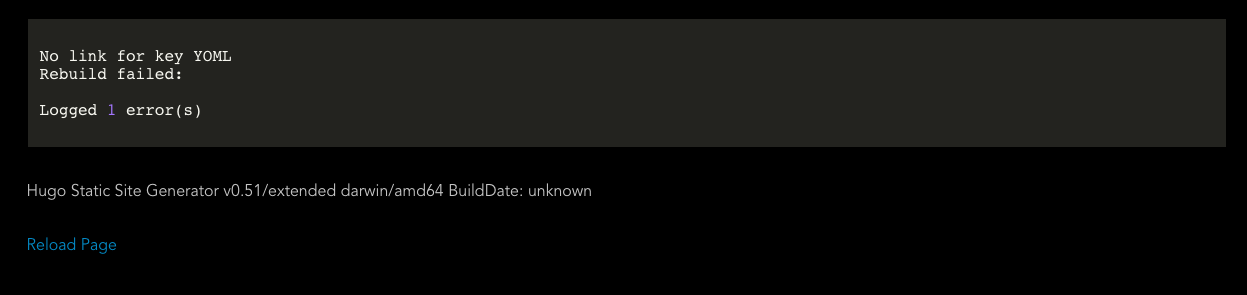
This provides what I need for today.
Other thoughts?
- When do I put a link in the data template? Like so many things in life, it depends. Sometimes I’ll want to add it immediately. Other times I have the URL practically memorized.
- I’ll probably need to keep that
data/links.tomlhandy when writing a post, since the keys will get harder to remember. - I could have used a Params entry in the site’s
config.toml, but keeping the glossary in its own file keeps the configuration from getting cluttered.
Backlinks
Added to vault 2024-01-15. Updated on 2024-03-11