Enjoying myself with Go as I go through Learn Go with Tests by Chris James.
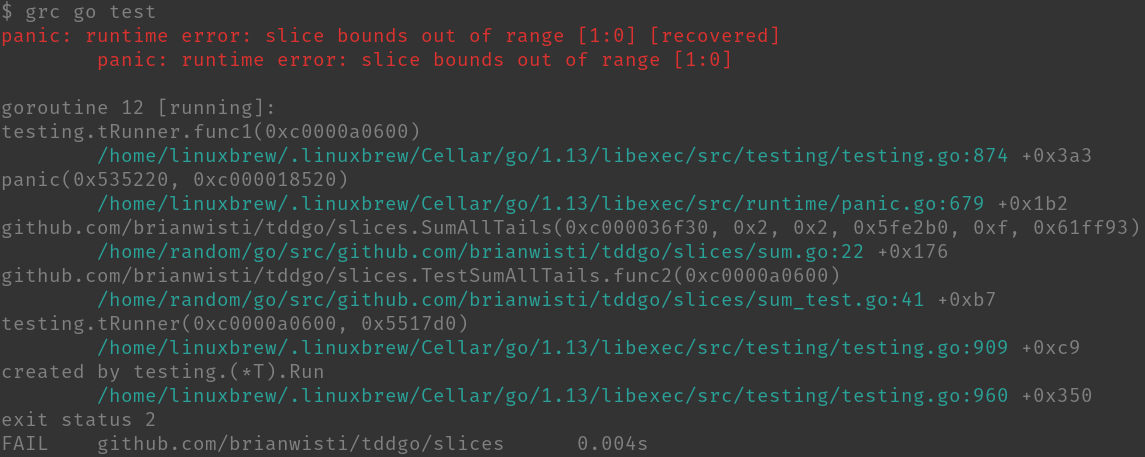
I didn’t enjoy myself on the official tour, or with whatever LinkedIn course it was that I took. The structure and flow of the learn-by-testing piece gives me a familiar context and the pace seems just about right. It’s giving me ideas where I might enjoy Go for my own projects.
So yeah I like it.
Still having some tiny issues with the output of go test.
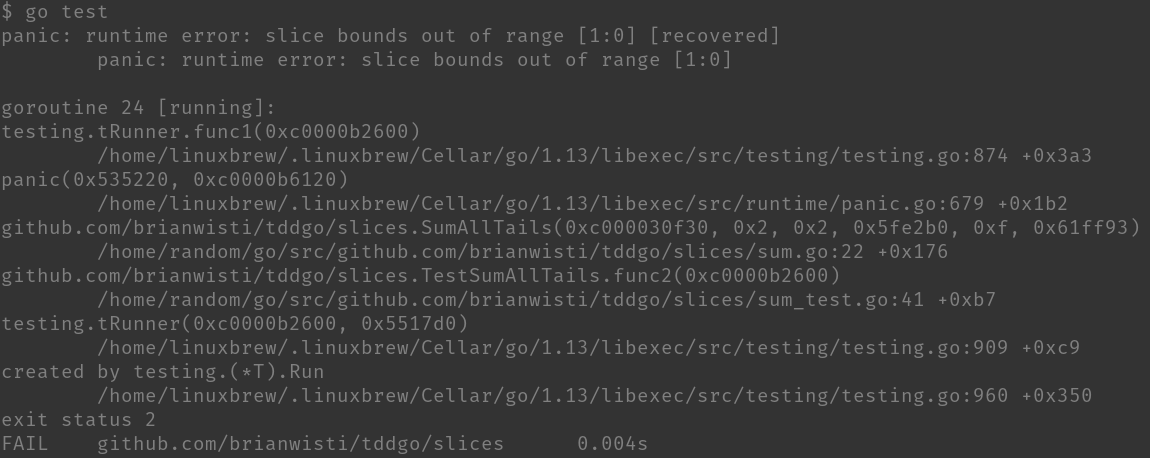
Part of it’s that my brain hasn’t gotten used to how Go displays its errors. Some of it’s that my brain always has — and always will — panic at random symbols without context.
I figured I wasn’t the first with this problem, so I went looking. Found a Stack Overflow answer pointing me to grc. Installed via Homebrew, then followed directions from Stack Overflow to configure grc, with a slight tweak to ~/.grc/conf.gotest.
grc needs an entry in ~/.grc/grc.conf for Go test runs.
# Go
\bgo.* test\b
conf.gotestI did make a slight tweak to the suggested ~/.grc/conf.gotest, so that “panic” lines get highlighted as failures.
regexp==== RUN .*
colour=blue
-
regexp=--- PASS: .*
colour=green
-
regexp=^PASS$
colour=green
-
regexp=^(ok|\?) .*
colour=magenta
-
regexp=^\s*panic: .*
colour=red
-
regexp=--- FAIL: .*
colour=red
-
regexp=[^\s]+\.go(:\d+)?
colour=cyanNow when I run tests through grc go test, output is colorized and I can track it more easily!
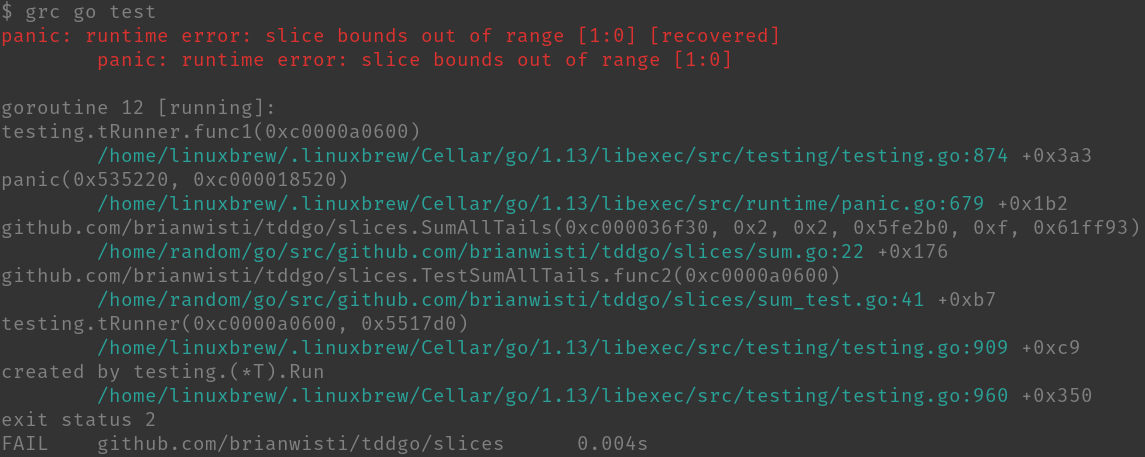
Of course I’ll probably get used to how Go presents errors and then forget all about grc, but it’s great for today. Might be more generally useful too, if I want colorized output that my tools don’t already provide!
Backlinks
Got a comment? A question? More of a comment than a question?
Talk to me about this page on: mastodon
Added to vault 2024-01-15. Updated on 2024-02-01