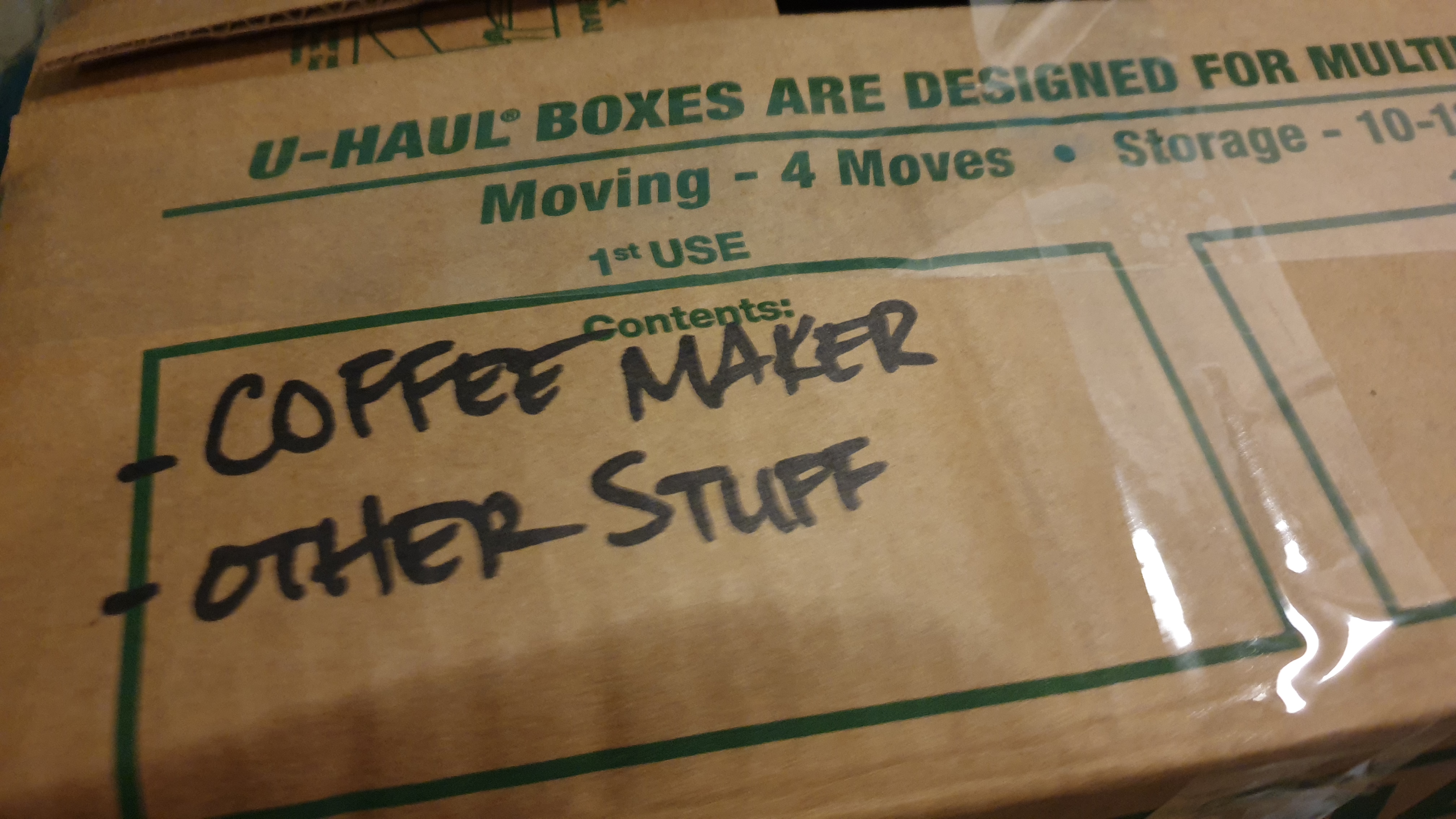
How many text formatting languages have I used for my Hugo site? For that matter, how many content files were written in each?
$ hugo list all | raku -e 'bag(lines[1..*].map({ .split(",")[0].IO.extension })).say'
Bag(adoc(4), html, md(327), rst(109))Mostly Markdown, with a fair chunk of reStructuredText and a little bit of Asciidoctor. Oh and one HTML source file, originally an Org-Jekyll experiment.
Okay that’s it. That’s the post, everyone. Time to go home!
Breaking it down
It helps me to understand the pieces I smash together in my one-liners. Read along if you like, or move on to more interesting topics. I don’t judge.
First off: why?
The Hugo static site generator supports multiple content formats. I use a few of them, which complicates my occasional urge to rebuild the whole site with something else.
If I know how my content formats are distributed, it will help me understand how much work I have cut out for me in The Eventual Inevitable Rebuild.
hugo list
Hugo’s list commands print a CSV list of your site’s content files. The content listed depends on which subcommand you use:
list all- Everything! Well, except section indexes.
list draft- Content with
draft: true list expired- Content with
expiryDatein the past list future- Content with
datein the future
What does that output look like?
$ hugo list all
path,slug,title,date,expiryDate,publishDate,draft,permalink
content/draft/listing-hugo-content-extensions-with-raku/index.adoc,,Listing Hugo Content Extensions With Raku,2020-03-27T22:36:13-07:00,0001-01-01T00:00:00Z,0001-01-01T00:00:00Z,true,https://randomgeekery.org/draft/listing-hugo-content-extensions-with-raku/
content/draft/managing-music-with-beets/index.adoc,,Managing My Music With Beets,2020-03-27T10:31:41-07:00,0001-01-01T00:00:00Z,0001-01-01T00:00:00Z,true,https://randomgeekery.org/draft/managing-music-with-beets/
content/post/2020/03/stdu-viewer/index.rst,,STDU Viewer,2020-03-26T23:42:16-07:00,0001-01-01T00:00:00Z,2020-03-26T23:42:16-07:00,false,https://randomgeekery.org/2020/03/26/stdu-viewer/
content/note/2020/03/every-post-has-a-uuid/index.rst,,Every Post Has a UUID,2020-03-21T19:06:00-07:00,0001-01-01T00:00:00Z,2020-03-21T19:06:00-07:00,false,https://randomgeekery.org/note/2020/81/every-post-has-a-uuid/I could feed that to any language with a nice library for handling CSV files — which is most of them. Heck, I could feed it to Excel!
Now that I think to look, there’s the Awesome CSV list of tools and resources.
But no. Today I handed it off to the first tool that came to mind.
raku -e
Look, we’ve all been stuck at home for a bit. I need a break from Python. How about Perl’s sister language, Raku?
bag(lines[1..*].map({ .split(",")[0].IO.extension })).saybag(…).say
bag uses its arguments to create a Bag — basically, a set that gives each member a “weight” based on integer values. say prints the gist of the Bag, telling me what I need to know. The highest level view of this one-liner is “make a Bag and give me a general idea what it looks like.”
lines[1..*].map({ … })
Now I need to create that bag from hugo list all. lines called as
a routine creates a list of lines from $*ARGFILES, which currently holds the piped output from my Hugo invocation. I don’t need the header line, so I use a
Range to slice the remaining lines.
map applies a block to each of those lines, returning a new list to create our Bag. What’s going on in that map?
.split(",")[0].IO.extension
That leading dot? It’s an item context view of the topic variable handed to the block by map. Yes, for folks who don’t feel like clicking: topic variable is Raku’s name for $_, an easily abused blessing of Perl languages.
So the line of comma-delimited values is split into values. Each line from Hugo’s CSV gets split into a list of values, but I only care about the first one. The first value is the path to the content file itself.
Coercing that to an IO::Path object lets me ask for an extension.
The block returns that extension, so when map is all done it has a list of file extensions:
(adoc adoc rst rst md md md rst ...)During initialization, the Bag counts how many times each extension appears in the list. Since the result of that tally is all I care about, I print it out.
$ hugo list all | raku -e 'bag(lines[1..*].map({ .split(",")[0].IO.extension })).say'
Bag(adoc(4), html, md(327), rst(109))Alternate versions
While I was learning more about my impulsive little invocation, I wondered about other ways to get the same information from Raku.
A bit more Perlish
All those method dots bother you? No problem. We can use them like plain old subroutines too. Course, we have to reach for $*SPEC. This lower-level IO::Spec object understands file extensions on our platform.
$ hugo list all | raku -e 'say bag(map({ $*SPEC.extension(split(",", $_)[0]) }, lines[1..*]))'
Bag(adoc(4), html, md(327), rst(109))Using Text::CSV
I know what to expect from Hugo’s CSV output, but what if I didn’t? I’d feed the standard input handle $*IN to H. Merijn Brand’s Text::CSV module.
$ zef install Text::CSV
$ hugo list all | raku -MText::CSV -e \
'bag(csv(in => $*IN, headers=>"skip", fragment=>"col=1").map({ .IO.extension })).say'
Bag(adoc(4), html, md(327), rst(109))Though if I was being this careful, I’d probably also move away from a one-liner. But that takes us a long ways away from my original goal of getting a quick answer to an idle question.
Well, I satisfied my curiosity and understood a little more Raku. That was fun!
Backlinks
Got a comment? A question? More of a comment than a question?
Talk to me about this page on: mastodon
Added to vault 2024-01-15. Updated on 2024-02-02