
I added a banner to my Obsidian daily journal template with the Banners plugin. I used a Creative Commons image from Openverse, and I wanted to include attribution.
My daily journal template is a small mess of Markdown, HTML, and Templater directives, but it gets the job done.
---
title: <% tp.file.title %>
created_at: <% tp.file.creation_date("YYYY-MM-DDTHH:mm:ssZ") %>
banner: "/assets/journal-entry-joel-montes-de-oca.jpg"
---
# <% tp.file.title %>
#journal/daily
## Plan
## Jots
----
<p class="attribution">
"<a
target="_blank"
rel="noopener noreferrer"
href="https://www.flickr.com/photos/99887995@N00/4762384399"
>Journal Entry</a>"
by
<a
target="_blank"
rel="noopener noreferrer"
href="https://www.flickr.com/photos/99887995@N00"
>JoelMontes</a>
is licensed under
<a
target="_blank"
rel="noopener noreferrer"
href="https://creativecommons.org/licenses/by-sa/2.0/?ref=openverse"
>CC BY-SA 2.0
<img
src="https://mirrors.creativecommons.org/presskit/icons/cc.svg"
style="height: 1em; margin-right: 0.125em; display: inline;"
><img
src="https://mirrors.creativecommons.org/presskit/icons/by.svg"
style="height: 1em; margin-right: 0.125em; display: inline;"
><img
src="https://mirrors.creativecommons.org/presskit/icons/sa.svg"
style="height: 1em; margin-right: 0.125em; display: inline;"></a>.
</p>It should have its own style. A little smaller than the note text, and maybe centered for an aesthetic touch. After spending a little too long looking for some kind of theme or plugin magic, I realized Obsidian supports custom CSS snippets.
So I added .obsidian/snippets/attributions.css for attribution paragraphs.
.attribution {
font-size: 0.8em;
text-align: center;
}Needed to explicitly enable it under Settings → Appearance → CSS Snippets.
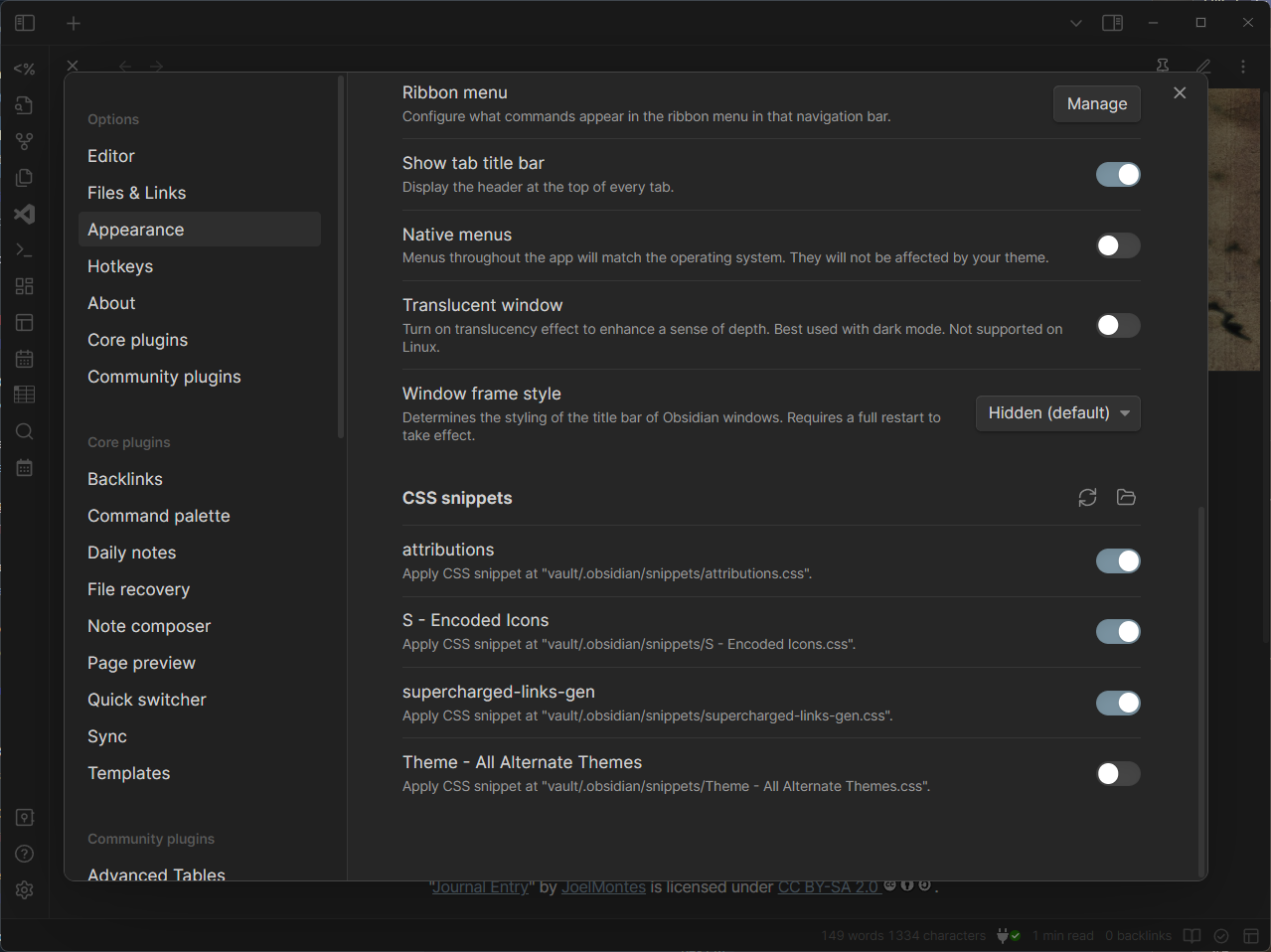
Managing Obsidian CSS is a nice little feature. And it’s got just enough steps that adding a note here for later seemed like a good idea.
And yes I do keep my notes in every tool like some kind of brain squirrel. Someday maybe I’ll show you the meta-system I use to keep it all organized.
Maybe after I fix it.
Backlinks
Got a comment? A question? More of a comment than a question?
Added to vault 2024-01-15. Updated on 2024-01-26