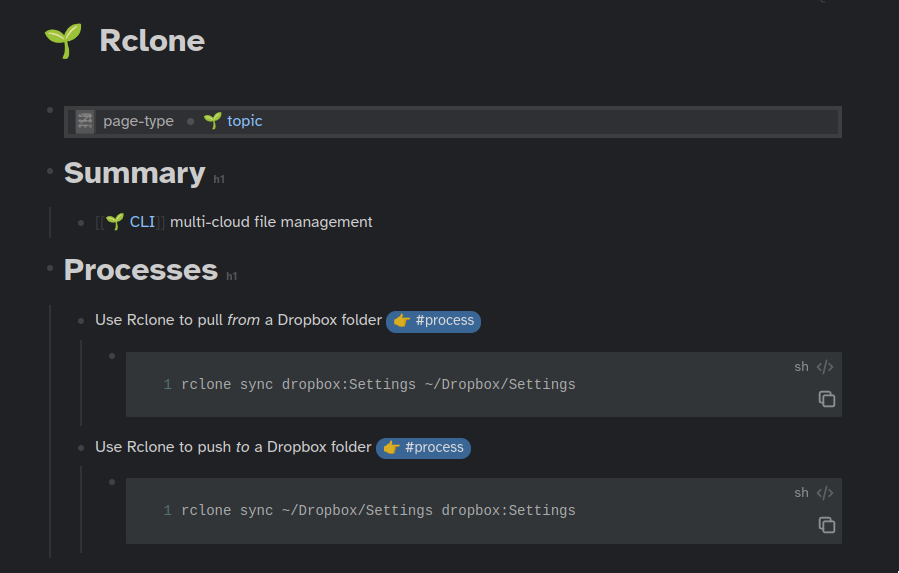
tldr: Emulate tldr instead of man in your notes.
I still use my PKMs wrong. Keep your notes small. Stick with one tool. Stay focused. Yep, none of that.
But I have learned that emulating man page style isn’t great. I have big notes on commands with every option, every subcommand, and every subcommand’s option.
Then I’d end up searching online how to do a thing. Because I wasn’t using a searchable style.
Few months ago I had a moment of enlightenment. Most of what I want in my knowledge garden is to track processes — how to do a specific thing. Why not make the notes reflect that?
Use clear language directly relevant to the task at hand. Tag them appropriately with a key tag like “process”. You do end up with a lot of notes — or a lot of bullet points, if you use an outliner like Logseq.
- Use Rclone to pull *from* a Dropbox folder #process
- ```sh
rclone sync dropbox:Settings ~/Dropbox/Settings
```
- Use Rclone to push *to* a Dropbox folder #process
- ```sh
rclone sync ~/Dropbox/Settings dropbox:Settings
```But they will be easier to find a few months later when all you can remember is “something something Rclone something Dropbox”.
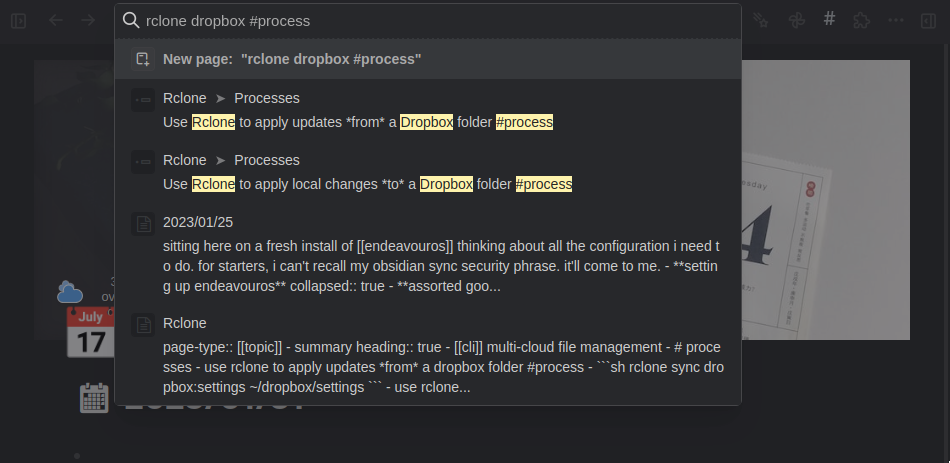
I had these particular processes in the main page for Rclone, but most are scattered throughout my journal pages. It makes no difference, since I use the tag consistently.
Backlinks
Got a comment? A question? More of a comment than a question?
Added to vault 2024-01-15. Updated on 2024-01-26