I am slowly learning more about how to use Atom for real work. First requirement: my “real work” almost exclusively takes place on a virtual machine. Atom alone cannot handle editing those files. remote-atom to the rescue!
Well, sort of. It’s not as reflexive as bouncing around in a Vim session, but some of that must be due to lack of familiarity.
It works, though.
You can install the remote-atom package from Atom’s Settings View. Follow the directions on the remote-atom package page! You’ll end up with an rmate executable on your virtual machine, corresponding to a master copy in the remote-atom git repo.
rmate communicates with the Remote Atom service, which you need to manage yourself. You can do this from the Packages menu, but I want to get comfortable with the Command Palette.
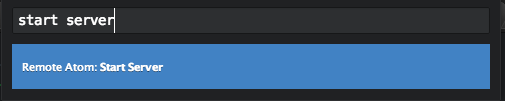
Once the server is available, you can rmate files to your heart’s content.
$ rmate lib/secret-work-stuff
$ rmate test/secret-work-testsNo point showing a screenshot of lib/secret-work-stuff. It’s just another tab as far as the Atom user interface is concerned. Saving correctly updated the file on my virtual machine. Simple and straightforward.
Eventually you may want to stop the server. Again, from the Command Palette.
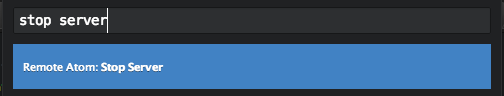
I’m still not ready to use Atom as my primary or even secondary editor. However, it’s starting to feel useful — thanks to packages like remote-atom.
Backlinks
Added to vault 2024-01-15. Updated on 2024-01-26