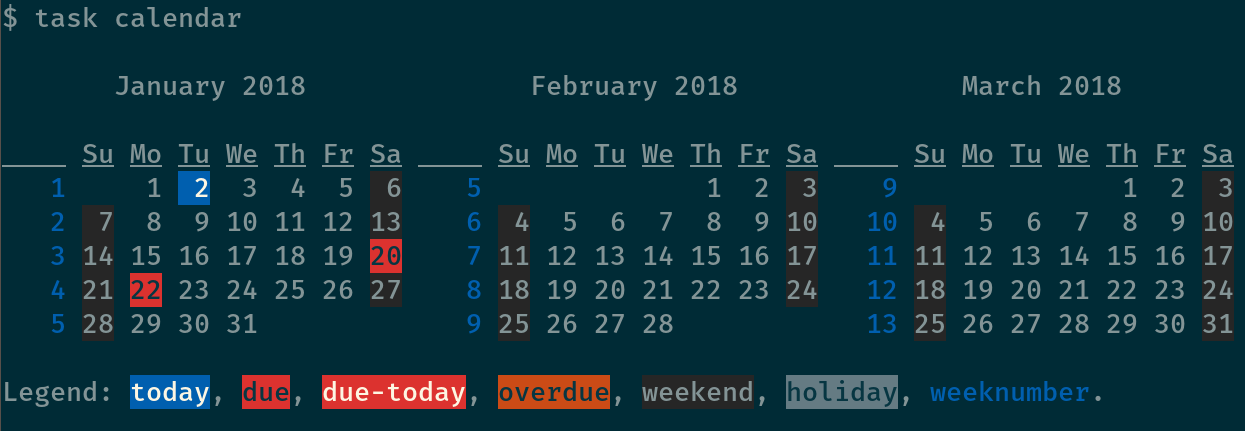
I checked out some library books again. Time to correctly record their due date in Taskwarrior.
The Taskwarrior documentation includes an excellent page on using dates. This post just takes what I need from that page.
Due dates
Picked up some new stuff from the library the other day. Oh BTW I highly recommend The Girl from the Other Side. I already finished the first volume and put the second on hold.
Anyways, this stuff is due on January 20th. Up until now I used annotations and priorities to remind me about the urgency and any calendar-related details. That worked, in a clunky sort of way. I returned everything on time.
Thing is, Taskwarrior supports assigning due dates directly.
Add a due date
Give a task a due date with due: and a date. Taskwarrior lets you describe dates in many ways. When in doubt, use yyyy-mm-dd.
$ task add return to library due:2018-01-20
Created task 55.The next report has a new column, but my library task gets lost in the shuffle.
$ task
[task next]
ID Age P Project Tag Due Description Urg
51 2d H fixmusic homeops music beet import all Sync Music 7.91
2 4w H blog taskwarrior due dates 7.06
46 3d H blog music processing for basic lyrics video 6.92
26 6d M fitbit code health munge data into csv per type 5.83
32 5d M fixmusic homeops music find itunes tracks not in Sync 5.83
33 5d M fixmusic homeops music find itunes tracks not on MBP 5.83
1 4w M crochet fingerless gloves 4.87
7 3w M home move my stuff upstairs 4.83
17 2w M home make flylady daily and weekly list 4.78
34 5d M home evaluate menu planning routine 4.73
44 4d M learn run py processing from cli 4.72
45 3d M homeops get cat-6 for new office 4.72
19 13d L fixmusic homeops music filter duplicate tracks 3.77
37 4d L lyricsvideos learn music simple text on Linux 3.72
39 4d L lyricsvideos learn music analyze with libROSA music 3.72
24 8d L fitbit health see activity when closest to weight goal 3.64
11 2w L crochet home door panel 3.6
2017-12-27 maybe use
http://crochetandknitting.com/curtains.htm
23 11d L homeops music restore backup 3.56
2017-12-25 windows sucks find that hard drive
22 12d L home living room curtains 3.47
2017-12-20 dimensions 94.25 wide 56.5 high
31 5d L art blog code circular grid generation 2.83
55 1min L blog taskwarrior recurrences 2.7
9 2w L music experiment with setting itunes play stats 2.7
10 2w L blog create links section 2.7
18 13d L music merge rating files 2.67
47 3d L homeops move pics to Sync 2.62
53 9min 2w return to library 2.4
40 4d lyricsvideos learn music processing text timed by libROSA 1.92
41 4d lyricsvideos learn music processing visualization manually timed 1.92
42 4d lyricsvideos learn music processing visualization timed by libROSA 1.92
36 5d blog taskwarrior custom priority report 0.93
30 tasksWhere is it? Oh there it is.
List tasks with a due date
Fortunately, Taskwarrior lets me use filters. due.any: filters tasks to those which have an assigned due date.
$ task due.any:
[task next ( due.any: )]
ID Age Due Description Urg
53 12min 2w return to library 2.4Waiting tasks
A friend and I chatted a minute ago. We plan to meet up on Thursday. Why not add that as a task, since I have this blog post open?
$ task add meet rainy due:thursdayTaking advantage of Taskwarrior’s date flexibility is often quicker than remembering a calendar date.
$ task due.any:
[task next ( due.any: )]
ID Age Due Description Urg
54 26s 2d meet rainy 7.83
53 14min 2w return to library 2.4I don’t need a big urgent reminder for that one though. Just remind me on Thursday that we’re meeting Thursday.
$ task 54 modify wait:due
Modifying task 54 'meet rainy'.
Modified 1 task.Now it doesn’t show up in my due list or in my regular task list. I assume it will appear on Thursday morning.
Of course there’s a report available to see only waiting tasks.
$ task waiting
ID Age Wait Remaining Due Description
54 7min 2018-01-04 2d 2018-01-04 meet rainy
1 taskScheduled tasks
As long as I’m sitting here: how about a credit card bill?
$ task add credit card +pay due:2018-01-22
Created task 56.
$ task due.any:
[task next ( due.any: )]
ID Age Tag Due Description Urg
56 2min pay 2w credit card 3.2
53 1h 2w return to library 2.4
2 tasksI don’t get paid until the 15th, so there’s no point fussing about it right now.
What happens if I schedule the credit card for payday?
$ task 56 modify scheduled:15th
Modifying task 56 'credit card'.
Modified 1 task.The task still shows up in next, which is fine. I want to stay aware of it. I can use the scheduled filter to see tasks which have a scheduled date.
$ task scheduled
[task next ( scheduled )]
ID Age Tag Due Description Urg
56 4min pay 2w credit card 3.2
1 taskWhat about all the non-waiting tasks that are due this month? Time for my first
virtual tag — provided by Taskwarrior as a shorthand for specific complex queries. The +MONTH virtual tag filters on tasks that are due this month.
$ task +MONTH
[task next ( +MONTH )]
ID Age Tag Due Description Urg
56 6min pay 2w credit card 3.2
53 1h 2w return to library 2.4
2 tasksThis has been a quick post, but I still want something kind of cool for the opening screenshot.
Oh I know: how about a calendar?
$ task calendarAdded to vault 2024-01-15. Updated on 2024-02-01