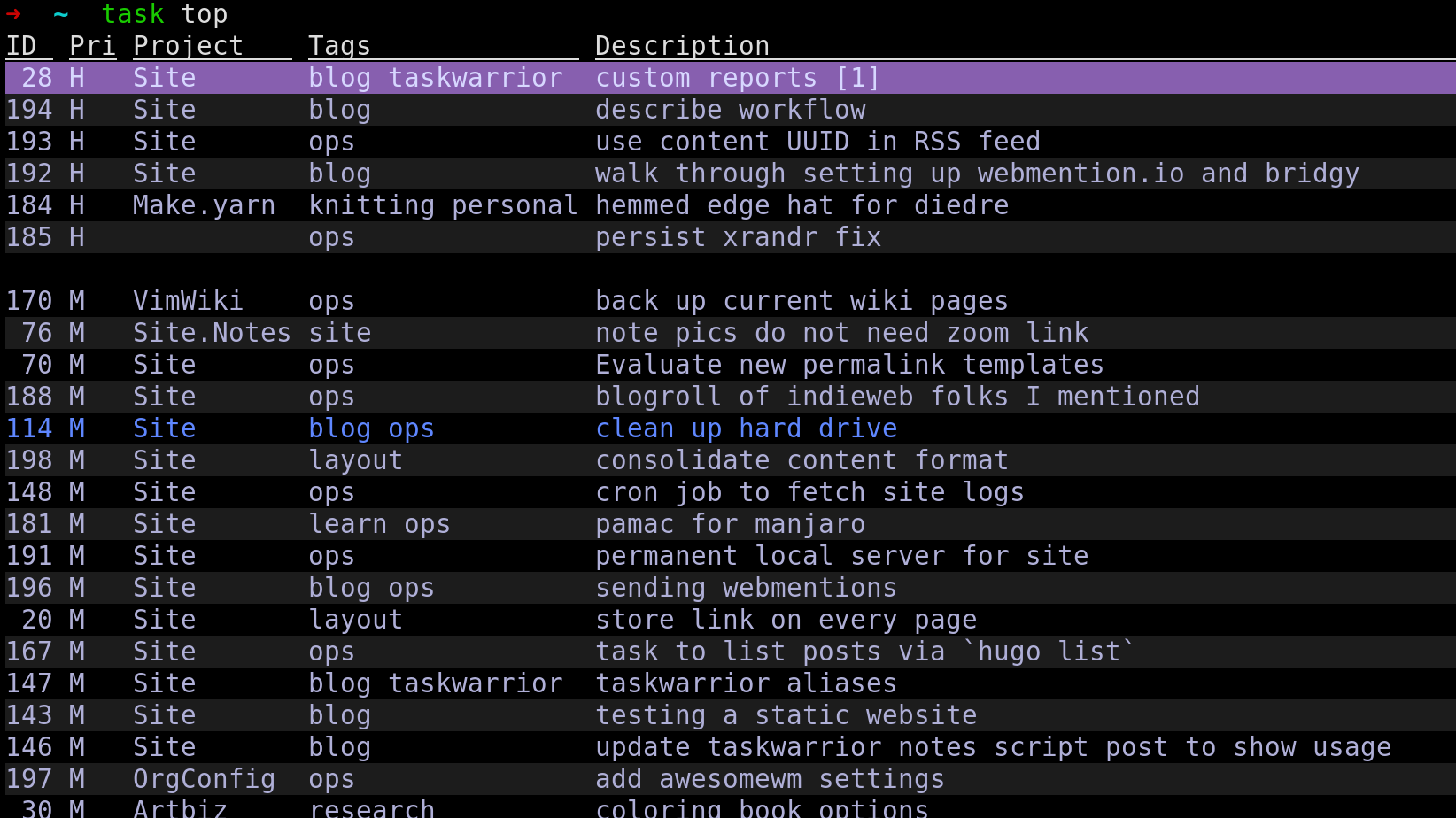
task top report
It happened again. I have a couple dozen great ideas for the blog. Loads of other things I need to get at as well. So yeah. I got myself a little overwhelmed, and I need to stop and get a solid idea of the top tasks: the ones I want to be working on now or soon.
I’ve been dutifully adding everything to Taskwarrior, assigning priorities as I go.
In case you forgot, or haven’t been following from the beginning, I use Taskwarrior’s Priority field to show how soon I want to work on a task. Priority:M? I want to work on it soon. Priority:H? Either I am working on it right now or I really want to be.
[!NOTE] Yeah I know Taskwarrior lets you assign due dates and dependencies. Tasks that are due or that block something else get higher
Urgency, and bubble to the top of reports. For some folks, that works great.For me? They mostly lead to heartbreak and self-recrimination. I refer you to these words of wisdom from a greater mind:
I love deadlines. I love the whooshing noise they make as they go by.
— Douglas Adams
I get more done quicker by flagging a few tasks as important, a few more tasks as less important, and the rest as “whatever.”
I still use [[active-tasks-in-taskwarrior|
start]] to remember what I’m doing right now though. I’m not completely weird.
Time for me to figure out or in Taskwarrior.
Filtering with or
Filters already have an implied and. It looks like this.
How many active tasks do I have?
$ task +PENDING count
198How many active tasks do I want to work on soon?
$ task +PENDING priority:M count
28That’s filtering tasks to those for which +PENDING and priority:M are true.
How many active tasks do I want to be working on now?
$ task +PENDING priority:H count
6That’s a bit much. It should be more like four or five.
How many active tasks do I want to work on now or soon? That is, which tasks are +PENDING and have either priority:M or priority:H?
We can use or to join two filters. If either of them is true for the task, that task is included. Use parentheses to build more complex filters.
$ task +PENDING (priority:H or priority:M) count
zsh: unknown file attribute: iTada — oops. Hang on. This stuff goes through the shell before it reaches Taskwarrior. Let’s put the filter in a string.
$ task '+PENDING (priority:H or priority:M)' count
34Tada!
Okay, it works, but I just know there will be more typos using this filter from memory. How can I avoid typing it in every time?
Use a context
I could add that priority filter to my “focused” context, used when I need to ignore distracting ideas.
~/.taskrc
context.focused=-idea -shelved (priority:H or priority:M)Now every report skips low priority tasks.
$ task context focused
Context 'focused' set. Use 'task context none' to remove.
$ task +PENDING count
34This is great, but I want to know my top tasks even when I’m not in focused context.
Plus it’s easy to forget which context you’re in. I once spent 15 minutes trying to find a +work task before remembering I was still in offwork context. Which reminds me —
$ task context blogUse a shell alias
Part of Taskwarrior’s charm is the fact that we use task from the command line. I could take advantage of that with a shell alias for task using the preface filter.
~/.aliases
alias ttop='task +PENDING "(priority:H or priority:M)"'This gives me sort of an on-the-fly context.
$ ttop count
34I could use ttop with any Taskwarrior command, so ttop next would be a fine way to look at my important tasks.
But I’d kind of like to have a custom report for reviewing tasks I’ve set as important. Something with a little more information than task minimal but a bit less than task next.
Use a custom report
Might be easier to show than tell. For more of a “tell” approach, check the “REPORTS” section of man taskrc. Here’s my custom “top” report, loosely based on Taskwarrior’s minimal report.
~/.taskrc
# Almost-minimal view of tasks I want to work on most
report.top.columns=id,priority,project,tags,description.count
report.top.description='Minimal details of tasks'
report.top.filter=status:pending (priority:H or priority:M)
report.top.labels=ID,Pri,Project,Tags,Description
report.top.sort=priority-/,project-,description+ -
description.countcolumn is used for the description text and the number of annotations for the task. -
sortspecifies columns to sort by, in descending or ascending order.priority-/means “descending, dividing each block of priorities with a blank row.”
And here’s what my top report looks like.
$ task top
ID Pri Project Tags Description
28 H Site blog taskwarrior custom reports [1]
194 H Site blog describe workflow
193 H Site ops use content UUID in RSS feed
192 H Site blog walk through setting up webmention.io and bridgy
184 H Make.yarn knitting personal hemmed edge hat for diedre
185 H ops persist xrandr fix
170 M VimWiki ops back up current wiki pages
76 M Site.Notes site note pics do not need zoom link
70 M Site ops Evaluate new permalink templates
188 M Site ops blogroll of indieweb folks I mentioned
114 M Site blog ops clean up hard drive
198 M Site layout consolidate content format
148 M Site ops cron job to fetch site logs
181 M Site learn ops pamac for manjaro
191 M Site ops permanent local server for site
196 M Site blog ops sending webmentions
20 M Site layout store link on every page
167 M Site ops task to list posts via `hugo list`
147 M Site blog taskwarrior taskwarrior aliases
143 M Site blog testing a static website
146 M Site blog update taskwarrior notes script post to show usage
197 M OrgConfig ops add awesomewm settings
30 M Artbiz research coloring book options
39 M Artbiz art inventory redo Voodoo Vince for dbh
46 M Artbiz art learn udemy affinity designer course [1]
99 M dev readlist Art of PostgreSQL
186 M emacs ops Try telega for emacs
178 M ops add windows option to manjaro boot
179 M ops folding at home fah-config
176 M ops get task count in status
187 M ops get wsl xorg emacs autostart in windows
50 M javascript learn node-tap Node TAP testing library
145 M ops refactor sync cronjob to script
16 M tools try out newsboat news reader
34 tasks
Filter: ( status = pending and ( priority = H or priority = M ) )I can apply additional filters just like with any other report.
$ rgb-hugo (master) task project:OrgConfig top
ID Pri Project Tags Description
197 M OrgConfig ops add awesomewm settings
1 task
Filter: ( status = pending and ( priority = H or priority = M ) ) and ( project = OrgConfig )So that’s pretty handy. But clearly I need to clean this up a bit. Some of those aren’t really things I want to work on soon. But at least now I have one less priority:H task.
You can see Taskwarrior’s settings for the minimal report, or any other, with show report.NAME:
$ task show report.minimal
Config Variable Value
report.minimal.columns id,project,tags.count,description.count
report.minimal.description Minimal details of tasks
report.minimal.filter status:pending or status:waiting
report.minimal.labels ID,Project,Tags,Description
report.minimal.sort project+/,description+Backlinks
Got a comment? A question? More of a comment than a question?
Talk to me about this page on: mastodon
Added to vault 2024-01-15. Updated on 2024-02-18